The advent of graphic editors has greatly simplified the work of designers. Editors such as Photoshop offer the user a wide range of tools, including 3D drawing. Mastering it is aerobatics.
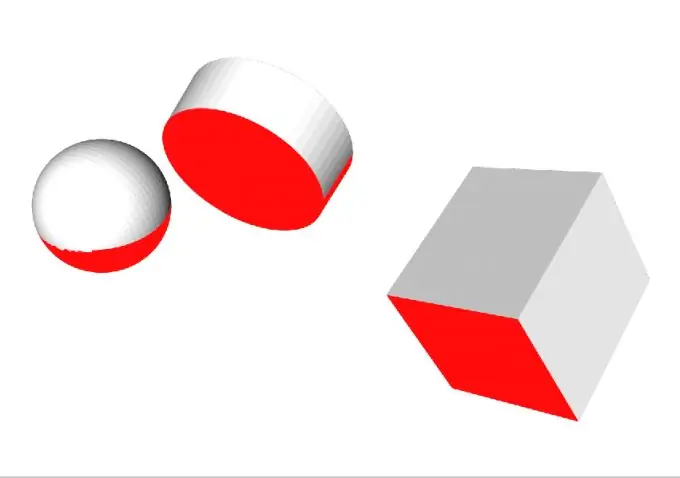
Instructions
Step 1
Let's consider working with the 3D Transform filter. Download the filter, close Photoshop before installing. Copy the 3D_Transform.8BF file to the plugins directory of the program. The path is roughly the following: C: / Program Files / Adobe / Adobe Photoshop CS5.1 / Plug-Ins. Open the program. The new filter should appear in the Filters -> Rendering -> 3D_Transform menu.
Step 2
Create a new document (Ctrl + N). Here you can set the parameters of the height, width and resolution of the image, as well as select the type of color palette. Leave RGB by default. Then create a new layer (Shift + Ctrl + Alt + N).
Step 3
Open the filters and click on the name of the desired 3D filter. A window will open, somewhat reminiscent of the toolbar of the "Photoshop" itself in miniature. You will work in this window. The tools in the filter itself are divided into groups. In the first group there are selection tools, in the second - creation, in the third - rotation and in the fourth - scaling and moving an object.
Step 4
Click on any shape (cube, cylinder, or ball) and drag it out from the center. Now use the Rotate tool, with which you will need to rotate the shape so that its entire surface has acquired volume. Where the background of the field is visible, the shape remains transparent.
Step 5
Click "Ok". A shape will appear on the working layer, which can be freely transformed (Ctrl + T). In a word, you can work with it as with any other layer.
Step 6
It is possible to color a shape or one of its sides using the background color. To do this, you just need to fill the background of the layer with color. Do not forget to create a new layer for each new shape. To make the shapes have the desired color, when creating them, uncheck the Options box next to Display Background.
Step 7
You can draw multiple shapes in one filter window at once, creating intricate shapes from them.






