To draw a monogram means to depict one of the varieties of a monogram. The graceful interweaving of patterns embodies the calligraphic decoration of the nominal initials. Family monograms are a great gift idea that can become a heirloom over time.
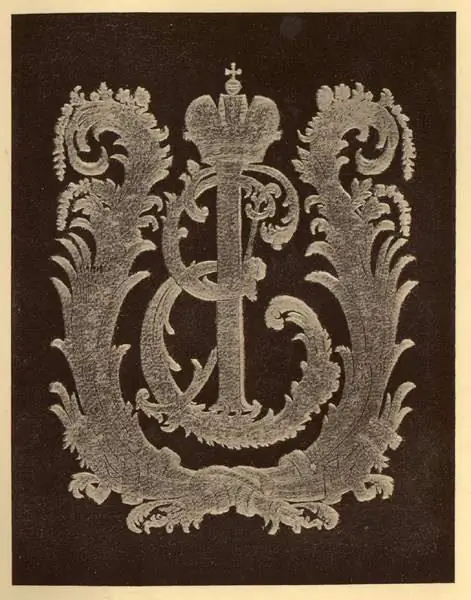
It is necessary
Computer drawing program (for example, Fontographer)
Instructions
Step 1
To create a personalized monogram using a decorated font and additional patterned elements, run Fontographer on your computer. Select the "Create a new font" icon, click on it. In the window that opens, specify a name for the new font, for example, "Font for Monogram".
Step 2
On the toolbar, from the list of fonts, select the font created in the previous step.
Step 3
Copy and drag the outline of the decorative font image that will be used as the basis for the monogram you are creating into the outline window for the new font.
Step 4
Form the composition of the monogram you are creating by moving the outline of the symbols and additional elements.
Step 5
Make the outline of the font intersect with each other. Then merge them into one layer.
Step 6
If necessary, edit the outline of the monogram to obtain the desired result. Remember that the monogram should not only be unique, but also not overly intricate. The basis of the beauty of a monogram is in the harmony of patterns.
Step 7
Save the font you created using the "Save …" tab as "Monogram Font". Create a new font file and place it in the folder where all program fonts are stored.
Step 8
Restart the program, and after that the font you created for the monogram will appear in the fonts tab. Now you can use it to further design your monogram.






