Quite often, a song we accidentally hear and like makes us think about who sings it, and what the track is called. Determining the name of an unknown track became possible with the advent of the Internet, thanks to which any music track from your computer can be identified at any time. This can be done in several ways.
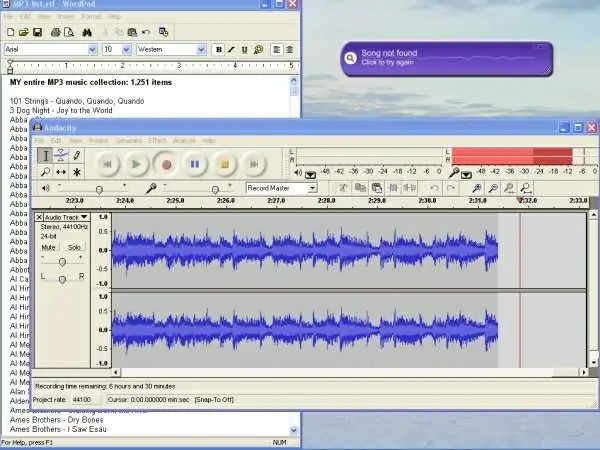
Instructions
Step 1
One of these methods is the free and simple Tunatic program that recognizes melodies, which is easy to download from the Internet. Install the program by downloading the version for your operating system. For the program to work correctly, you need a sound input source - it can be a regular computer microphone or line-in, through which you can connect a music center or any other playback device.
Step 2
Using a microphone, the program reads an acoustic fingerprint from a music file, and then verifies it with its database, giving the result with the name of the artist and the name of the song. For successful recognition of a melody, your track must be of good enough quality. If you need to determine the name of a track that is not stored on a separate disk, but directly on the computer, set the Stereo Mix as the sound source - in this case, the sound quality will not be lost, and the chances of successful track identification will increase.
Step 3
Make the sound loud enough and run the recognition program at the most prominent part of the song, where the vocal part or lead guitar is best heard. Do not make the recognition segment too short - the program should read the information for further verification with its databases.
Step 4
In order to set the stereo mixer as the recording source, open the volume control from the operating system tray, and then open the "Options" menu and go to "Properties". Check the "Record" option in the settings, and then select a mixer from the resulting list.
Step 5
If you cannot use this program, you can try to identify the unknown song using Winamp. In the process of playing a file, the program connects to its online database and determines the artist, album name and song title.






