The sound quality of an electric guitar depends almost entirely on sound reproducing equipment. It can be connected to an amplifier or computer, and various devices can be connected to it, which provide the effects the performer needs. First of all, you need to properly connect the instrument to a combo, amplifier, or computer.
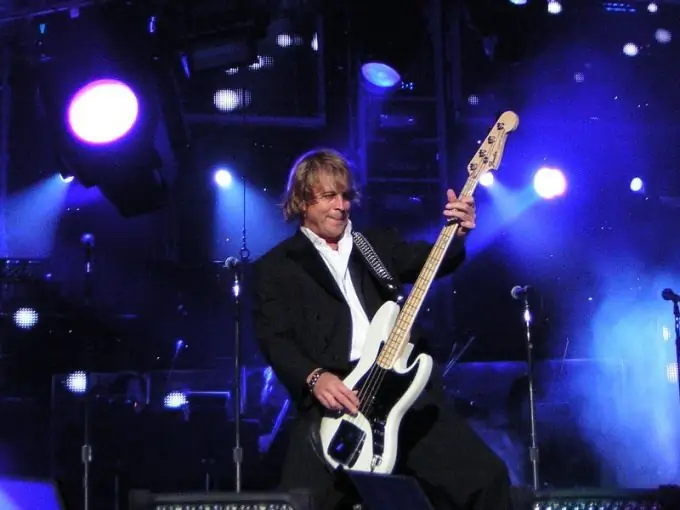
It is necessary
- - guitar;
- - combo;
- - amplifier;
- - a computer;
- - effects pedal;
- - guitar processor;
- - jack-jack wire.
Instructions
Step 1
The combo consists of several devices mounted in one box. There is a preamplifier and power amplifier, sound processing and effects blocks, a tone block, a control panel, and an acoustic system. It is very convenient, and the performer only has to connect the miracle device with his instrument. Typically, jack-to-jack wire is sold with your guitar. It can be purchased separately or soldered. Find the Output jack on the guitar, and Input on the amp. Connect them with a wire and connect the combo to power. If you're going to use a guitar processor or effects pedals, connect them between the guitar and the amp. Entry and exit sockets should be marked everywhere. Connect the Output jack of the guitar to the Input of the pedal or processor, and their Output to the input of the amp. For home rehearsals, a 15 - 20 W amp is enough.
Step 2
An amplifier or a computer can be used to connect to the line as a speaker system. The connection is the same as in the first case. The main thing is not to mix up the nests. When connected to a line, pedals or a processor are connected in the same way. You can connect a mixer between the guitar and the amplifier. It allows you to adjust the strength and timbre of the sound of different instruments. Connect the guitar output to the mixer input, the mixer output to the amplifier input.
Step 3
When connecting an electric guitar to a computer, the sound card plays the role of the main amplifier. It is possible that you will need an adapter, since the guitar jack is most likely 3.5 mm, and on a computer it can be 6 mm. When connecting an electric guitar, it doesn't matter which adapter to use - mono or stereo. The mono adapter is more reliable.
Step 4
Plug one end of the cable into the guitar output jack. Connect the other end to the input of the processor or pedal. Connect another cable to the output of the processor. Put the adapter on its second jack. If you connect your guitar directly, the adapter naturally slides over the other end of the guitar cable. Connect the adapter to the line-in of your sound card. Perform all these manipulations with the machine turned off. Turn on the computer at the very end when the guitar is already connected.
Step 5
Set up your computer. Enter the Start Menu. Find the line "Settings", then enter the "Control Panel". Find the line "Sounds and audio devices" in the window that opens. You need the "Audio" tab, or more precisely - "Sound playback". After exiting this menu, you will see the "Volume" button. Set the desired level.
Step 6
Find the word "Line In". If you do not see it, go to the "Options" menu, and then select "Properties". You will see the inscription "Mixer", and next to it there is a window offering to select a sound card. Put down the one to which the guitar is connected. Under the word "Mixer" are the words "Playback" and "Record". Select the one you want. In the "Volume Controls" list, check the "Line In" box. Click OK.






