Very often, when playing sports simulators, there is a desire to play them with your friends. The same applies to the FIFA series of computer games. However, for most gamers, playing on the network is difficult due to the lack of necessary programs, knowledge, etc. But by following the next few simple steps, you can easily measure your strength against your rivals in FIFA.
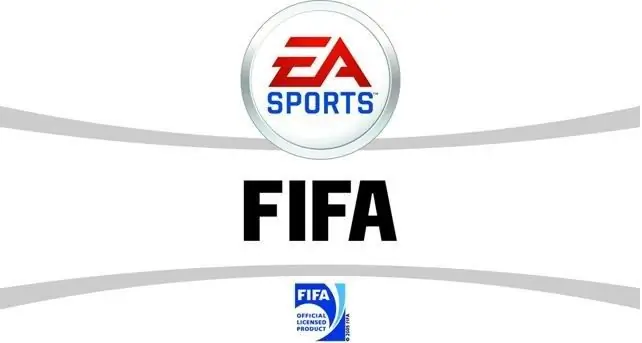
It is necessary
- - Hamachi;
- - FIFA (09, 10, 11);
- - Internet connection at a speed of 256 kbps.
Instructions
Step 1
First of all, go to the link and download the latest version of Hamachi https://secure.logmein.com/hamachi.msi. This program is designed to unite several computers into a network that resembles a local one. Install the program, while allowing the installation of network drivers.
Step 2
To avoid various problems with the connection, open the "Network Connections" folder and edit some parameters: click on the "Advanced" tab (if there are no tabs at all at the top, press Alt), then - on "Advanced Settings". In the window that opens, find the Hamachi line, select it and click on the green arrow on the right until the line reaches the topmost position. Be sure to restart your computer.
Step 3
You also need to configure Hamachi itself. Go to the program settings and edit a few parameters. Opposite the line "Status" set the value "Detailed setting", opposite "Connection through a proxy" - "Do not use", next to "Connection through NAT" in UDP enter 1337, in TCP - 7777. Also, before playing, do not forget to disable antiviruses, Internet -browsers, stop downloading files for a more comfortable game.
Step 4
Then start the program and activate it by pressing the power button. When you start Hamachi for the first time, it will ask you to register and enter your nickname. Do it. Your opponent does the same. One of you, by prior arrangement, creates a network in Hamachi: clicks the top "Network" tab and clicks on "Create a new network". When creating a new network, enter its name and password and send it to your colleague.
Step 5
Your friend, having received data from you, must go to the created network. After that, start FIFA, go to the multiplayer mode. One of you creates a server and enters your nickname, the other, after waiting for the moment when yours appears in the server field, clicks the "Join" button.






