We often have a lot of photos from any event - a birthday, a business event or a meeting. It doesn't have to be a short-term event - we may want to make special memories of the time spent in some special place. In this case, the best option would be to create a slideshow of photos with music that matches the mood that the photos should evoke.
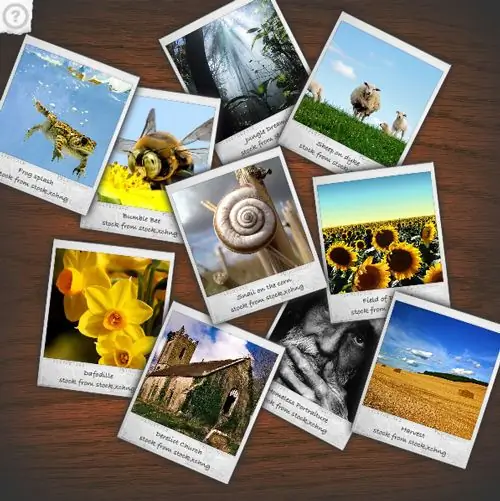
Instructions
Step 1
First of all, arrange the photos in chronological order, according to the order in which you want them to be. Try to avoid the appearance of unsuccessful frames, the sequence of pictures should be as logical and consistent as possible.
Step 2
Roughly calculate the length of your slideshow based on how long you want it to run. Take the time you want to be allotted for each photo and multiply it by the number of photos you selected. Choose music based on the length of the slideshow, prepare the tracks and calculate if you have enough time to view all the photos. It is best to mix the tracks into one using fading in Adobe Audition.
Step 3
In order to create a slideshow from the prepared material, use the Microsoft Movie Maker program. Launch the program and add the photos you have selected to the storyboard, and then add the mixed tracks to the timeline as an audio track. After that, select the duration of the display of each photo and the effects with which they will change. Next, save the movie.






