We all love to make videos for home archives. Often, unnecessary details appear on our videos - either at the beginning or at the end, or at the moment when we least expect it, right in the process of shooting the climax of the video. Because of this, we need to split the movie into parts and cut out the unnecessary. This is possible using the simplest Windows Movie Maker, which allows you to split the movie into parts and delete unnecessary fragments.
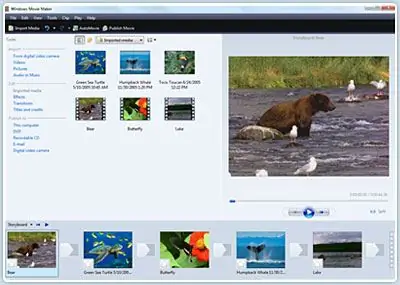
It is necessary
- - A computer
- - Windows Movie Maker
Instructions
Step 1
Open Windows Movie Maker. Open the Start folder and find it in the Accessories menu. If you cannot find it, run a search and select "Windows Movie Maker" with the key phrase. After you find it, launch Windows Movie Maker.
Step 2
Click on the Import Media button. Select the file you want to trim or split into parts. Wait for the media to finish importing, it may take some time.
Step 3
After the media file appears in the imported list, drag it onto the storyboard strip at the bottom. On the right side of the screen you have a screen with a timer, frame-by-frame rewind, and a start button.
Step 4
Start the movie in this window. Select the frame where you want to split the movie and click on the "pause" button. If it is difficult for you to catch this moment in live time, use the frame-by-frame rewind.
Step 5
In the scroll bar at the bottom, you will have two movies. Delete the one that you want to delete or keep as the second part, then click on the button "Publish to the selected location" - "This computer". Select save options and file name.
Step 6
After saving the file, click on the "cancel" button, then delete the file from the scroll bar that you have already saved. Save the second part in the same way as you saved the first.






