The Fraps video capture utility is notable for the fact that the output is a recording with excellent quality. However, such a video weighs so much that even movies recorded on Blu-ray discs will envy. The free program VirtualDubMod will help you out of the situation.
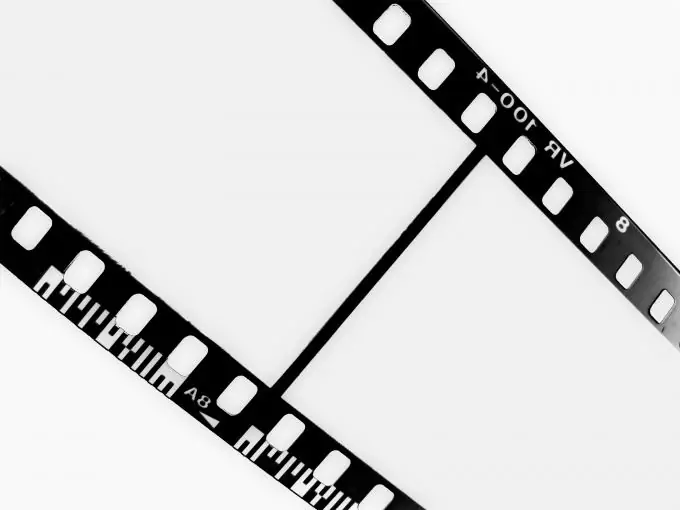
It is necessary
- - VirtualDubMod;
- - Xvid codec;
- - Winrar.
Instructions
Step 1
Download the program (download link is at the end of the article) and install it. If you have a universal set of K-Lite codecs installed, then you do not need to additionally install the Xvid codec (because it is already included in this set), which will also be needed to solve this problem. Otherwise, follow another link at the end of the article, download the archive, unpack it using the Winrar program and move these files to the C: / WINDOWS / system32 directory. Restart your computer for the changes to take effect.
Step 2
Open VirtualDubMod. Click on the Video> Compression menu item and select Xvid MPEG-4 Codec in the codec list. Click the Configure button. In the new window, click on Target quantizer to switch to Target bitrate mode. Move the slider below as far to the right as possible. Find the More field, and then click the button with the same name - More, which is in this field. A new window will open, in which in the Motion search precision drop-down menu, set 6 to Ultra High, and in WHQ mode 4 to Wide Search. In this and the next two windows, click OK to confirm the changes.
Step 3
Click the File> Open Video File menu item (or use the shortcut keys Ctrl + O), select the desired file and click "Open". The video will appear in the workspace of the program. Pay attention to the Mark in and Mark out buttons, with their help you can specify any specific segment if you do not need to format the entire video. You need to use them as follows: move the marker that is on the timeline (timeline) to the desired location, and then click on Mark in (to indicate the beginning of the segment) or Mark out (to indicate the end).
Step 4
To convert a recording, click the File> Save as menu item (or use the F7 hotkey), specify the path for the resulting file, enter a name and click Save. The reformatted file will appear in the directory you specified.






