When recording a video, it is worth taking care of the quality of the video before starting shooting: fix the camera on a tripod, correctly adjust the white balance and focus. However, some flaws found in the footage can be corrected using the filters of the editor installed on your computer.
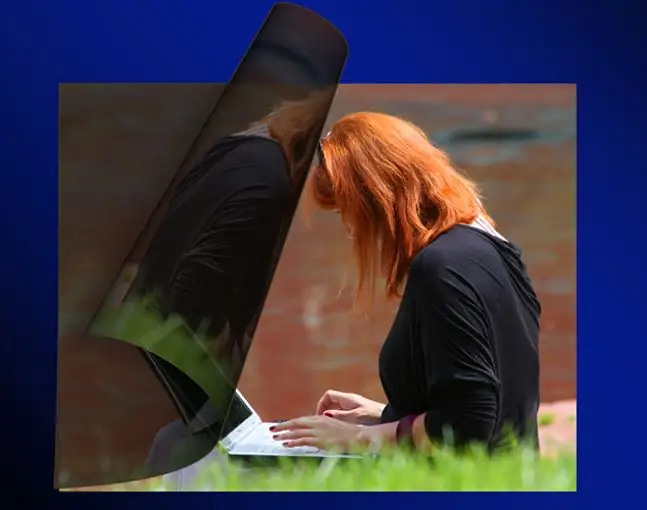
It is necessary
- - VirtualDub program;
- - Deshaker filter;
- - video file;
- - browser.
Instructions
Step 1
To process a video file, you can use the VirtualDub editor, whose filters allow you to lighten or darken the picture, adjust the color gamut and stabilize the recording. To load the file into the editor, use the combination Ctrl + O.
Step 2
Open the list of available filters using the Ctrl + F keys or the Filters option of the Video menu. To the right of the empty window that appears, click on the Add button. If the video loaded into the program requires changing the contrast, select the brightness / contrast item and use the OK button. Set the desired value for the brightness and contrast parameters and click on the OK button in the settings window. Unfortunately, this filter does not have a preview mode, and therefore you can evaluate the result by closing the window with the list of filters with another OK button and turning on the clip playback.
Step 3
You can lighten or darken the video using the levels filter. To see the result of the changed settings, click on the Show preview button. If before applying levels you managed to process the video with another filter, levels will affect not the original picture, but the result of applying the first filter.
Step 4
Select the HSV adjust filter to adjust the color gamut of the clip. Use the Hue slider to adjust the colors of the video, the Saturation slider will give you the ability to change their saturation, and the Value slider will make the picture lighter or darker. The Show preview button at the bottom of the filter window will help you to see the result of changing the settings.
Step 5
You can sharpen a not very clear video using the sharpen filter, which, like brightness / contrast, has no preview option.
Step 6
To reduce jitter, the Deshaker filter is not included in the minimum set of filters distributed with VirtualDub. However, it is not difficult to find it on the Internet sites dedicated to this free video editor. Copy the filter archive to your computer and unzip it to the Plugins folder inside the VirtualDub folder. Open the list of available filters, click the Load button and select the newly added file with the vdf extension.
Step 7
To save the processed video, use the Save as AVI option of the File menu.






