Picasa is a lightweight, simple, but with many useful functions graphics program from Google, which also allows you to upload photos from your computer to the Internet and store them in Google+.
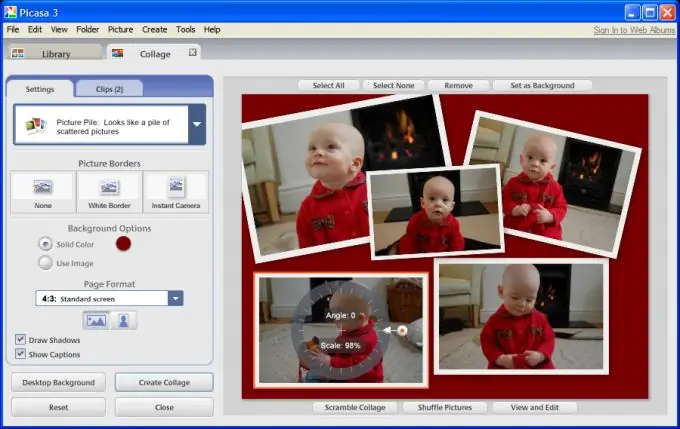
It is necessary
A computer with a Windows or Mac operating system
Instructions
Step 1
The first and most widely used feature of Picasa is to view photos on your computer. In order to make Picasa the main Viewer, you need to download Picasa from the site https://picasa.google.com/, install it on your computer and, opening the image, select the option "always open this type of files". Using Picasa as the main photo viewer is extremely convenient, especially for heavy files that take a long time to open in other programs.
Step 2
Editing photos in Picasa is pretty easy. The Frequently Performed Operations tab allows you to crop, lightly retouch photos, and automatically correct exposure, white balance and contrast. In the same tab there is the “Text” function, with the help of which you can make an inscription or a watermark on the photo. The Lighting & Color Adjustments tab allows you to manually adjust the light balance and color temperature characteristics of your photo. This does not override professional editing features in Adobe programs, but will easily prepare hobbyist photos for printing and viewing. The next three tabs are auxiliary storage for various filters and special effects that can be applied to the photo.
Step 3
Using the "Create" tab in the main menu of the program, you can combine any selected photos into a photo collage, as well as create a poster (large image) or a video from several frames or a video available on your computer. The photo collage function allows you to create collages of several types and sizes.
Step 4
Also in Picassa you can mark people in photos (later they are automatically marked by the program). Uploading photos from the Picasa program to the Internet is possible in several ways: sending the selected photo to e-mail, placing it on the server https://picasa.google.com/, as well as publishing high quality photos on your Google+ page. From additional convenient functions, you can use the search for duplicate photos (then they can be deleted so that they do not take up space on your hard drive), adding geotags to link photos with points on Googlemaps where the photos were taken.






