To master even the basics of the popular Photoshop editor is far from being "tough" for everyone who wants to perform the simplest image editing. But most users just need to resize, rotate, cut a fragment, apply text, and do a few more simple operations.
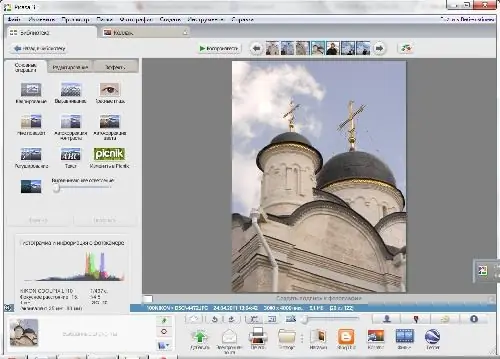
Instructions
Step 1
For some basic image changes, try Google's Picasa software. It can be downloaded at https://picasa.google.ru/intl/ru and install on your computer. The program has a simple and intuitive interface, so that even beginners in the development of computer literacy users will not have difficulty in editing pictures and photographs
Step 2
After installation, by default, all graphic files will open with Picasa. In addition to editing functions, the application acts as a convenient viewer. With any photo open, you can click the "Edit in Picasa" button in the menu just below the photo. The snapshot will be immediately opened in the editor.
Step 3
Once in the editor, pay attention to the panel on the left side of the program window. All the basic image editing tools are found here. Using only the sections of the "Basic Operations" menu, you can cut out a fragment of the picture, straighten the image, remove "red eyes", improve the color gamut, retouch defects, apply text to the picture, and do a number of other simple actions.
Step 4
After making the necessary changes, do not forget to save the result by first clicking the "Apply" button and then choosing the "Save As" or "Save a Copy" command from the "File" menu. Remember also about the menu at the bottom of the main Picasa window, where there are additional editing and control elements. From this menu, you can quickly rotate the picture, print it, and also perform other actions, among which are the function of creating collages and the publication of the edited picture in the blog.






