Subtitles can be found on specific Internet resources or extracted from a specific video file. They can be mixed with a video stream, in this case, programs for their recognition are needed.
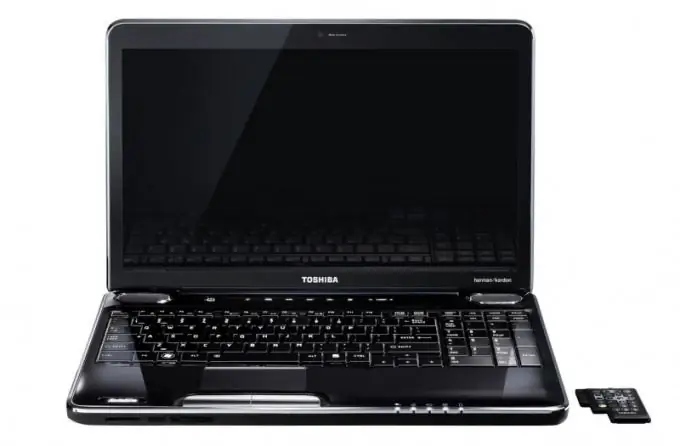
It is necessary
Internet access for downloading programs
Instructions
Step 1
Go to the page of the site that contains the subtitles you need, for example, from the resources https://subs.com.ru/, https://www.opensubtitles.org/ru, https://www.tvsubtitle.ru/ and so on Further. Go to our page for downloading subtitles for the movie or series you need, select the subtitle language and save it to your computer.
Step 2
If you need to save only the subtitle file from the movie, copy the file with the srt, smi, sub / idx and so on from its folder. Usually this file is much lighter than the video itself. In the case when subtitles are inserted into a video, pay attention to its format, since some recordings can be presented in the form of a container file containing video, audio tracks, subtitles, and so on. This refers to the.mkv format. Sometimes subtitles are inseparable from the video, in which case you just have to download them again from the Internet.
Step 3
If you need to extract and save subtitles from a video in the.mkv format, use special software for this file type, such as MKV Toolnix. You can use Yamb to extract subtitles from.mp4 files; there is a special saving sequence for DVD recordings.
Step 4
To copy subtitles from a DVD recording, first transfer the.vob recordings to your computer's hard drive. Next, define the type of subtitles - closed or open. You can find this information on the disc box. In the first case, subtitles are used as superimposed images on the video, and in the second case, they are mixed with the video stream, therefore, different methods are used to extract them and then save them. Accordingly, the software should also be different.






