Subtitles open up quite ample opportunities for the user, but at the same time give rise to specific problems. Sometimes it is difficult to find high-quality signatures in Russian, therefore, viewers who do not know a foreign language have no choice but to translate the film on their own.
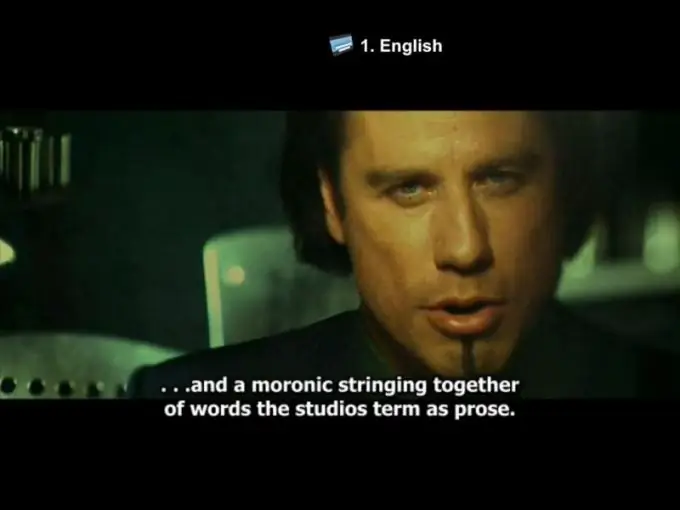
Instructions
Step 1
Install any translation software. Only a living person can truly translate any text well, while machine translation is always very arbitrary and contains a lot of gross errors. It is preferable to ask someone you know to translate the signatures for you, but if this is not possible, then the automatic option is quite acceptable, in addition, it is extremely fast.
Step 2
"Get" the subtitles from the video file. This can be done using a program corresponding to the movie format: for.mp4, YAMB is suitable, for.mkv - MKVToolnix. The principle of their use is almost always the same: select the required file, check the boxes next to the signatures you want to extract, and press extract. You should end up with a.srt file. If the credits were originally saved in this format, then nothing needs to be done.
Step 3
Download and install Subtitle Workshop.
Step 4
Run the software and open the previously saved.srt file in it.
Step 5
Press Ctrl + U or go to Edit-> Translation-> Translator mode menu. The window will change: a new input field will appear at the bottom, and on the right - a column filled with warnings about "empty title".
Step 6
Go to the menu item Settings-> Settings-> General-> Charsets and specify Russian (russian) as the translation language.
Step 7
Click on any phrase in the main field - it will appear at the bottom in the window for editing. Please note that each phrase will have to be translated manually anyway.
Step 8
Set “interception from clipboard” in the translator's settings and arrange the windows of both programs so that they do not overlap. Every time you open a title, "copy" it by pressing Ctrl + C and the translator will automatically give you the Russian version of the reply. All that remains is to copy it to the required field (preferably after checking for consistency).
Step 9
Save both versions of subtitles using the corresponding item in the File menu. Open the video player, turn off all default titles, and drag the subtitle file from Explorer into the video window. All signatures will be translated.






