The creation of a watermark for any type of information, which was made by you, is today a new solution to combat Internet piracy. A properly made watermark can significantly complicate the placement of Chuvash photos on a third-party resource. The main rule of a watermark is simplicity and unobtrusiveness.
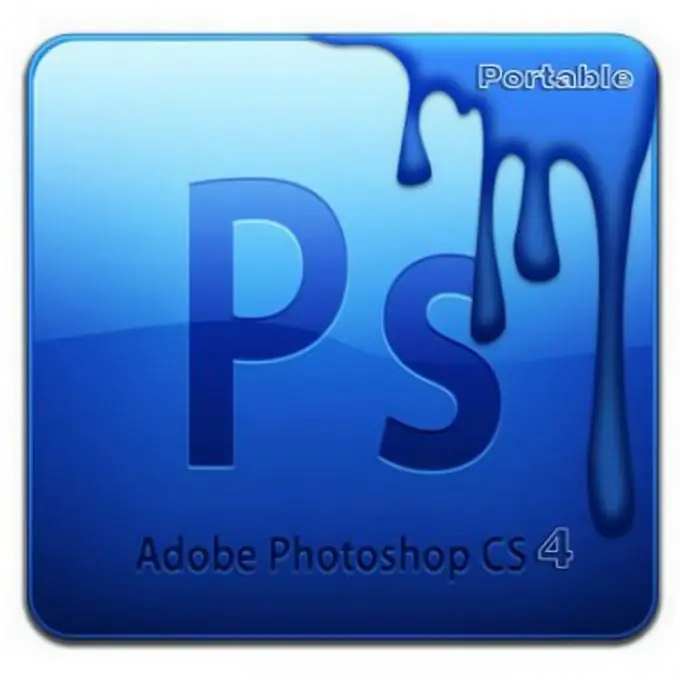
It is necessary
Adobe Photoshop software
Instructions
Step 1
Open the program and press Ctrl + N (create a new file). In the window that opens, select our size: 400 pixels in width and 200 pixels in height using a transparent background.
Step 2
Use the Horizontal Type Tool and select the largest font in size. Set the font color to black.
Step 3
In the layer window, you need to create a new layer by clicking the appropriate button in the window or F7 on the keyboard. Enter the name of your resource or your name. Align your text with the entire image.
Step 4
To give an emboss effect, click the "Layers" menu - choose "Layer Effects" - "Bevel and Emboss" (Layer - Layer Style - Bevel and Emboss). Reduce the saturation value of the layer with your caption (Fil) to 0%. In this case, the inscription will become almost invisible. After saving this image to a file with the psd extension, you can use it on any image that you upload to your site.
Step 5
Open the picture on which you want to overlay the watermark, click the "File" menu - select "Place" (File - Place). In the window that opens, select your file with a watermark.
Step 6
To smoothly change the frame with a watermark, hold down the Shift button and drag a corner of the image. After resizing the watermark, you can use the transformation of the image to a vertical or horizontal position. The position of the watermark depends on the position of the picture.






