You can cut out ads, as well as any unnecessary frame from the movie, using a special video editing program. To do this, just select the segment you need to delete and erase it.
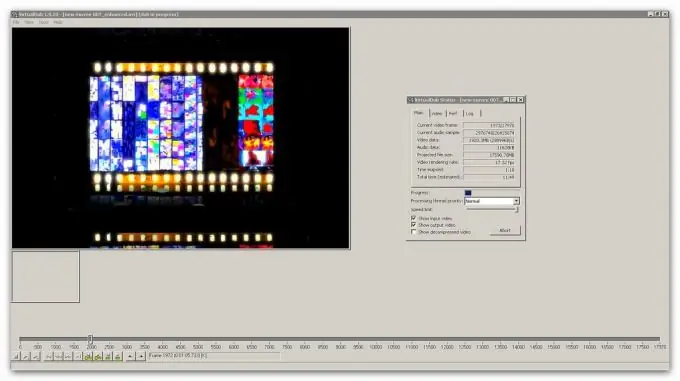
It is necessary
Video editing software (Virtual Dub)
Instructions
Step 1
You can use Virtual Dub to remove advertisements from your movie. Among its advantages, it can be noted that it is free and takes up little space on your hard drive, has its own codecs and does not require installation. First you need to open a movie from which you need to cut out unnecessary moments. To do this, go to the "File" menu item and select the "Open video file" sub-item. After the selected movie is loaded, you can start the operation.
Step 2
All actions are performed using the slider at the bottom of the program window and control keys below it. You need to move the slider to the position where the advertisement starts. More precisely, you can adjust it using the "Previous Frame" or "Next Frame" buttons on the control panel. You can also use the arrows on your computer keyboard.
Step 3
Having chosen the right moment, press the "Home" key on the keyboard. This will be considered the starting point of removal.
Step 4
Next, you need to move the slider in the same way to the point where the ad ends. After that, having adjusted the desired final frame, you can press the "End" key on the keyboard. This action will place a point in the selection.
Step 5
To delete the advertisement, it remains to press the "Delete" button, after which the segment can be considered deleted. Next, you should do the same operation with the rest of the places where the advertisement is recorded.
Step 6
After all actions, you need to go to the "Video" menu item, where you select the "Direct video stream" parameter. This will save the video track in the format it was originally in. After that, to save the resulting movie, just go to the "File" menu and select "Save As..". After entering the desired file name and location, the film can be considered edited and all ads will be cut out in it.






