Quite often, it becomes necessary to insert a picture into music, a single song or an entire album. You can spend some time on the Internet looking for the appropriate software, but it is possible to do this without resorting to special programs.
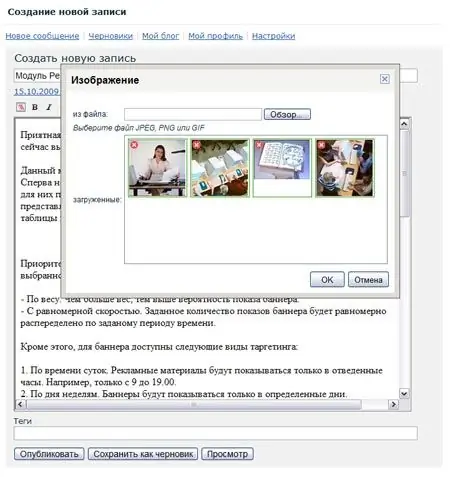
It is necessary
Internet access, the right picture, the right song
Instructions
Step 1
Go to the Internet and on any resource, music or other, find a suitable picture. This can be an artist image or an album cover. Save this picture to your computer. Be sure to remember the place where the picture is saved. In the future, less time will be spent looking for her.
Step 2
Right-click on the file with the desired composition, select "information", and then - "Cover" (this is the very last tab in the window).
Step 3
Find the same saved picture in the folder and click "insert".
Step 4
Then click save. An image appears next to the current song in the player. If the aimp player is used as a player, then it is enough to open the tag editor and insert the desired image.






