The national social network "My World" provides its users with a number of paid services. One of the most popular services is the ability to send a sticker to any user as a gift. A number of simple actions should be performed and the animated picture will be placed on the avatar of the user you have chosen.
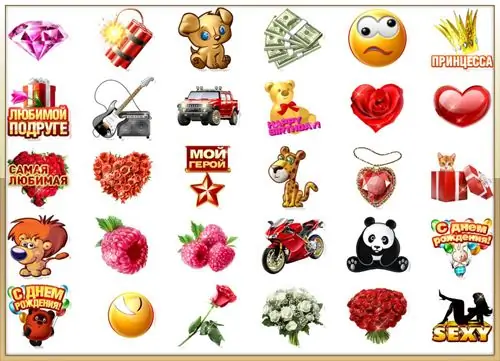
It is necessary
- - an account in the social network "My World";
- - mobile phone with a positive account balance;
- - bank card;
- - an account in any electronic money system;
- - cash for payment through the payment terminal
Instructions
Step 1
Go to the main page of the user "My World", to whom you have decided to present a picture-sticker. Next to the user's main photo on the right, select the "send a gift" option. This takes you to a page with various stickers.
Step 2
Browse through all the sticker pages and choose the one you like. Move the cursor over it and left-click. In the window that opens, write a comment on the gift you are sending - a short message for the person to whom you are giving the sticker.
Step 3
Choose what your gift will be. If you select the "public" option, your name and message will be visible to everyone who hovers over the sticker you gave. If you do not want this, select the "private" option - and only the recipient of the gift will see your name and message.
Step 4
Click on the green "Pay and Send" button. In the window that opens, select a payment option - from a mobile phone account, using a bank card, using electronic money or through a payment terminal. Follow the directions on the computer screen. When paying by SMS, you should receive an SMS reply with a confirmation on your phone. If he came, then the service is activated.
Step 5
When paying through the payment terminal, select the sections: payment for services - other services - social networks; press the mail.ru button - enter your login on mail.ru - make the payment. After receiving your payment, the sticker will be sent to the page of your chosen user "My World".






