It is difficult to find a modern person who has never heard of the famous animated series "The Simpsons" and has never watched it. Among the fans of the cartoon, you can find many who want to draw their favorite characters, feeling like a co-author of the cartoon and appreciating their artistic capabilities. Drawing Simpsons characters is easy - and soon you will see it. In this article, we will tell you how to draw Homer Simpson and Bart Simpson.
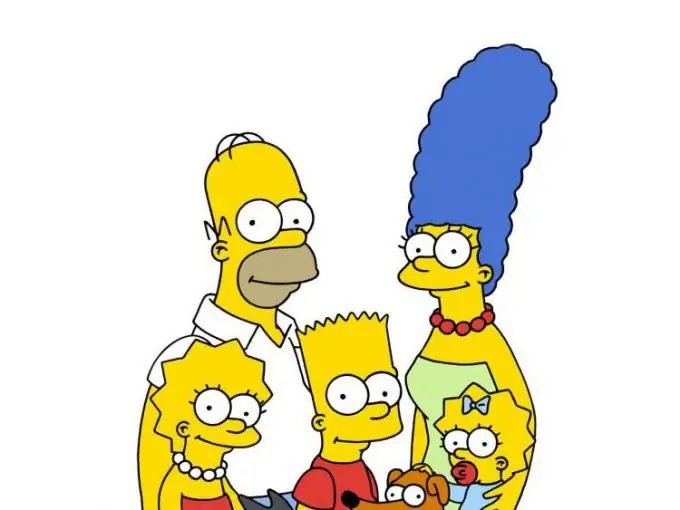
It is necessary
Adobe Illustrator program
Instructions
Step 1
To draw, you need to install a vector graphics program - Adobe Illustrator.
Step 2
When drawing Homer Simpson, start with an outline. With the Pen Tool draw a 1 pixel outline of Homer's shape. In order for the figure to be close to the original, you can sketch from a ready-made image of a character found on the Internet.
Step 3
After the path is closed, create a new layer and paint the interior details of the shape - hair, mouth, nose and big eyes.
Step 4
On a separate new layer draw the clothes - pants and shirt.
Step 5
First sketch out the main lines of the interior elements with the pen tool, and then adjust the lines and their shape using the Convert Ancor Point function, finishing it.
Step 6
Create a new layer and start painting the shape. Inside the outline, paint the desired areas with the appropriate colors - the skin with a rich yellow color, the bristles with beige, the trousers with blue, the boots with black, and leave the eyes and shirt white.
Step 7
The main work of drawing Homer is over - now draw Bart Simpson. Draw all the shapes and outlines of his body with the Pen Tool and adjust the nodes if necessary.
Step 8
After closing all the contours, fill all areas with the appropriate colors - skin and hair with yellow, T-shirt with red, shorts with blue.
Step 9
Now it remains to finalize both images - to smooth out the irregularities of the contours and correct the stroke. Open Object and select Expand. Check the box next to Stroke.
Step 10
Use the Direct Selection Tool and Convert Ancor Point to adjust the stroke you just selected. Make the contour of the shapes as smooth and accurate as possible.
Step 11
By the same principle, you can draw the rest of the heroes of the famous cartoon.






