It so happens that you really like a melody or a song that plays as a background on a video - in an advertisement, in a movie, in a cartoon, and so on. Even if you do not know the name of the song and cannot find it on the Internet, you can extract the melody directly from the video in a short period of time and listen to it separately in mp3 format. You can do this with a simple and affordable program called Format Factory.
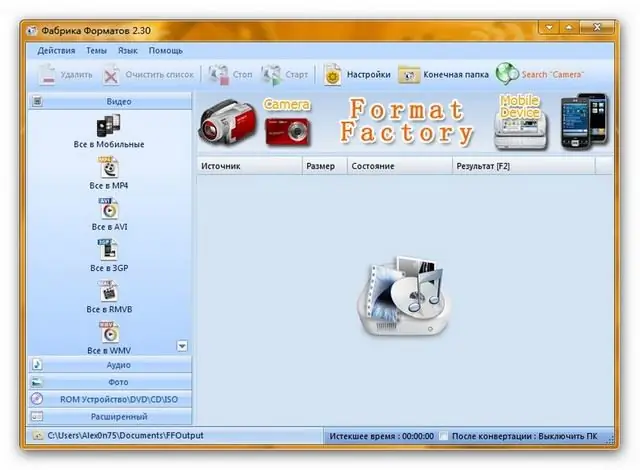
Instructions
Step 1
Download and install the Format Factory Converter. This program has an intuitive interface, and even a novice computer user can handle it. With this program, you will be able to convert formats to each other - including converting a video format into audio files.
Step 2
Open Programs and click the "Audio" tab in the panel on the left. In the list that appears, select the mp3 format. In the panel on the right, click on the "File" button and open your video from the folder in which it is located on your computer. In the video download window, click OK.
Step 3
Make sure the "All to MP3" option is selected in the file format settings. Then press the "Start" button and watch the file status bar. After the inscription "Done" appears in this line, click on the "Destination folder" button in the top toolbar - you will see the opened folder on the computer, into which the audio track extracted from the video was saved.
Step 4
Copy the file from the folder and move it to the desired location. In this way, you can cut a melody from a video of any format - both common avi and mpeg, and flv.
Step 5
The format of the audio track can also be modified, depending on the purpose for which you want to extract the audio track from the video file. If necessary, in the future, you can trim the track to the desired size using additional programs (for example, mp3DirectCut).






