Sharing impressions, beautiful photos or news from life on social networks is a great opportunity to develop your oratorical and organizational skills. But what if your circle of friends is too small for your growing ambitions and creative plans? There is a way out: create your own group and develop it in the chosen direction.

Try to create a group on the Odnoklassniki social network following the instructions:
1. Creation of a group. Register or enter your page. Go to the "Groups" section (the line above, under the name). Click the orange link on the left "Create a group or event".
2. Parameters. Select the type of group: "By interests" (club for communication, fan club, etc.) or "For business" (promoting your business projects, etc.). The Event option assumes that you invite friends to visit a location on a specific date and time.
3. Feature. Come up with a name for the group. Avoid overly elaborate words, the audience may not understand. If you want to discuss any actor - name it, for example, "Admirers of the creativity of such and such (such and such)", etc. If this is a group for a good mood, name it "Humor Club" etc.
4. Topics. Fill out a short description and select a topic for the group so that users can find the group by interest. Choose whether your group will be open to everyone (anyone can join on their own) or only to a select few (the user sends a request to join the administrator, that is, you, and joins the group only after the approval decision).
5. Filling. Choose a cover for the group - a picture that most closely matches the group's theme. Start filling the group with content: add photos to photo albums (“Photo Album” - “Add Photo”), create topics with pictures that are relevant for the group (“Themes” - “Create Topic”), etc. It can be interesting news, statuses with pictures, poems, horoscope, tests or polls - at your discretion.
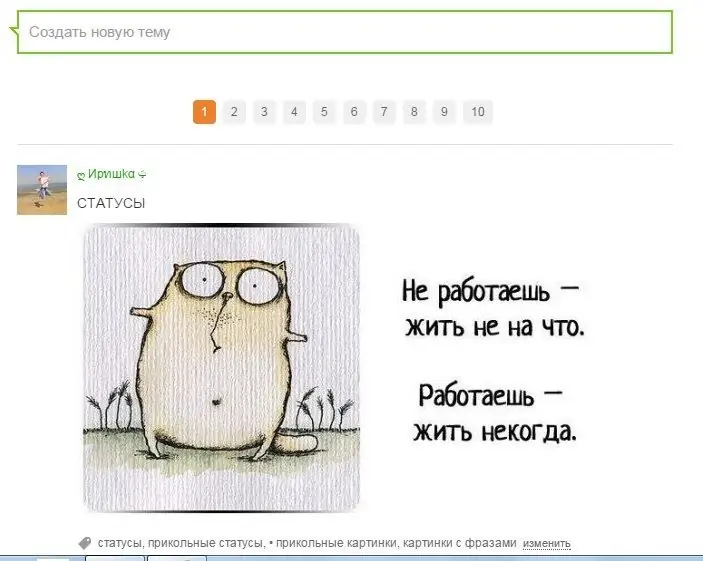
6. Audience. First, invite all your friends from your contact list. Assign the most active people as moderators to help develop the group. To do this, hover the cursor over the member's photo in the list of group members and click "Assign Moderator". Invite people from the People Online Now list. Connect statistics to see people's activity: how many views, how many people joined / left, etc.
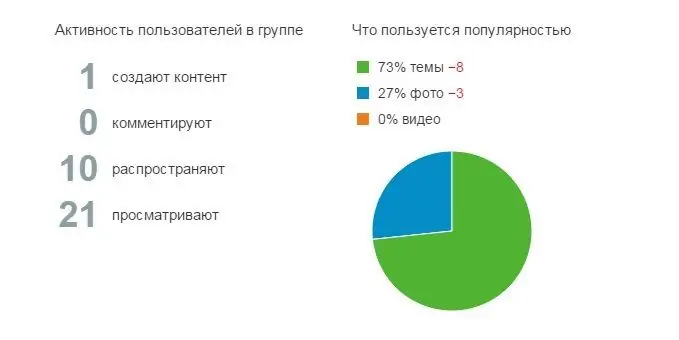
Follow the rules for using social networks (without insults, intrusive ads, porn, etc.), actively replenish the group's feed with interesting events and topics, and then the number of participants will only grow.






