An original mug with a photograph of its owner, a funny inscription, or a frame from your favorite movie is a great gift. How are they made? It is not the gods who burn the pots - and it is not they who print the images on the mugs. With the right equipment, there is nothing difficult about it. A photo printer and a sublimation heat press take up little space, and the skills to work with them are fixed pretty quickly.
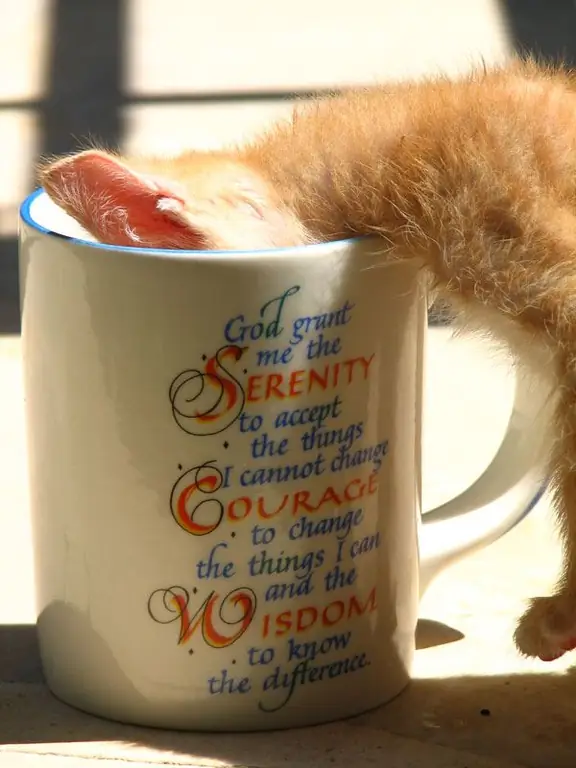
It is necessary
- - A computer
- - Any graphic editor that you confidently own - to create an image layout;
- - Photo printer equipped with a continuous sublimation ink supply system;
- - Sublimation heat press for mugs;
- - Sublimation mug
- - Thermal tape
- - Sublimation paper
- - Mitten mitt
Instructions
Step 1
Measure the height of your mug. The drawing for drawing should be 5 mm smaller than it. The maximum pattern width varies depending on the girth of the mug and the capabilities of the heat press. The first can be measured with a centimeter, the second can be found in the technical specifications of the press.
Step 2
Create a file with a resolution of 300 dpi in a graphics editor, setting its width and height according to the dimensions indicated above. Drag the picture of your choice there. Crop it, vary its size, position, add graphic effects, or lettering to it. Make sure the file is in RGB color mode. Save the file.
Step 3
Remember that you need to print a mirror image of the file - otherwise the drawing will "mirror" on the mug itself. Select the print quality "photo" or "best photo". Print your design on a sheet of sublimation paper.
Step 4
Let the image dry. Cut it neatly, leaving a margin of about 5 mm on each edge. Attach the printout to the mug with thermal tape. Make sure that the tape is clean, otherwise the specks from it can stick to the mug. In addition, it is very important that the patterned paper adheres evenly to the mug everywhere. This will help to avoid the formation of fuzziness in the drawing, after transferring it to the surface of the circle.
Step 5
In accordance with the instructions for using the heat press, set the desired temperature and heating time. Place the mug in the press, and let the press warm up, keeping a close eye on the timer. Once it heats up to the required temperature, squeeze the mug in a press. Wait for the number of seconds set by the timer, and after the signal, remove the mug from the press. Do not forget to arm yourself with a potholder - the mug will be quite hot at first.
Step 6
Wait for the mug to cool enough to gently peel off the tape and remove the paper. Now you can check the quality of the result.






