Every modern game has protection that does not allow you to simply copy the contents of the disc and make an image of it. The most widely used system is Starforce. To remove its protection, you must use special utilities.

It is necessary
- - Alcohol 120%;
- - Daemon Tools
Instructions
Step 1
Download Alcohol 120% and Daemon Tools programs from the official websites of the developers. These utilities allow you to take images from disks, bypassing various protection methods.
Step 2
Install these programs by running the installers. Follow the instructions that appear on the screen. If one of the utilities prompts you to reboot, then make sure to do it.
Step 3
Start Alcohol using a shortcut on the desktop or from the start menu. Go to the "Emulation" section and check all the boxes. Enable all parameters in the Extra Emulation menu in the same way.
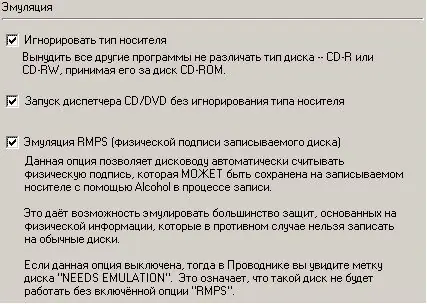
Step 4
Click "OK" and insert the disc into your computer's drive. Click the "File" - "Create Images" menu. Select the drive and check the boxes next to “Read subchannel data from the current disk” and “Measure data positioning”. Specify the data type "Custom", and specify the read speed "Maximum". Click "Next".
Step 5
Next, a window with a choice of measurement speed will be displayed. Select "High". After the imaging begins, look at the "Reading Mode" item. It should show Raw + SUB-96.
Step 6
After the image is created, shut down your computer and unplug all of your disk drives. Without disabling them, nothing further will work. Turn on your computer and wait until Windows finishes loading.
Step 7
In the tray, pay attention to the Daemon Tools icon. Right-click on it and select Emulation in the menu that appears, then check the box next to RMPS. In the Virtual CDROM menu, select the virtual drive (which can be set via Set number of devices) and click on Mount Image. In the file selection menu, specify the path to your created image. You can start the game.






