The series of games "Corsairs" is very popular in the domestic market, because it is for this reason that the fourth (not counting the spin-offs) part was created - "The Return of the Legend". The project is popular even among people who do not use computers at all and have a poor idea of how to install the game.
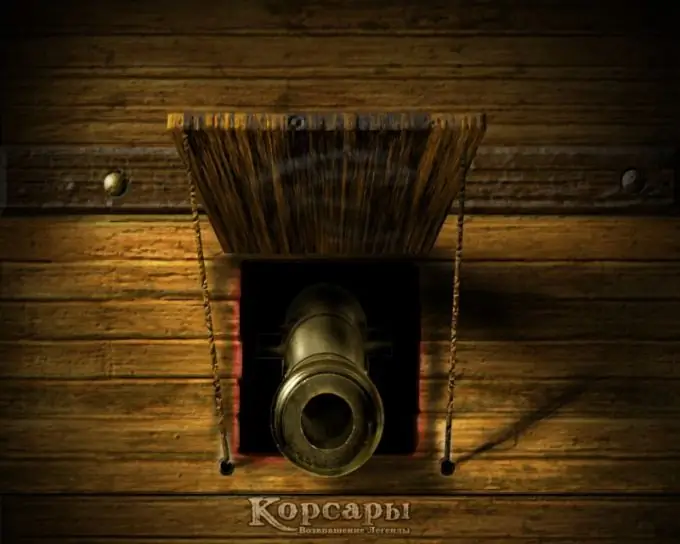
Instructions
Step 1
After inserting the disc into the drive, wait for the autorun. If after a minute nothing happens, then you will have to do everything manually: open the folder "my computer", select the drive with the "Return of the legend" inserted there, right-click on it and open it. There find a file called "Autorun" and in the menu that appears, click on "install the game". If there is no file with the specified name, select Setup, which simply must be on the disk.
Step 2
The game installer is standard. You have to go through several steps: confirmation of agreement with the license agreement, choosing a directory and a complete set of product installation. If at the stage of defining the directory an error occurs, indicating that there is not enough space on the hard disk, then try to select another partition by right-clicking on the "change" button. If there is not enough space anywhere, then you will have to remove something and restart the installation process. Also pay attention to the field "Serial number" - this can be found inside the box with the game or written on the disc itself.
Step 3
After installing the game, be sure to install all the proposed add-ons. This could be DirectX drivers, Microsoft FrameWork updates, or some other kind of program. If something from the suggested list is not installed, the game will simply stop running.
Step 4
If you purchased the game from an online store and downloaded it as an iso file, then you will need a virtual disk drive to work with this format. First of all, download and install one of the programs: UltraISO, Alcohol120% or Daemon Tools. If the software has been installed correctly, a new floppy drive will appear in the My Computer menu. By clicking on it with the right mouse button, find in the menu that opens a line with the name of the program or the text "Mount to drive …". Now select the downloaded file with the game, and it will be "inserted" into the drive - further installation is similar to working with a real media. The only difference is in the authentication: you can find the serial number on the disc “inserted” in the drive as a separate file, or the serial number request will not appear at all.






