Despite the age of innovative technologies, many people like to keep printed photographs in an album. To diversify your family archive with funny or romantic stories, you can try making a comic album out of photos.
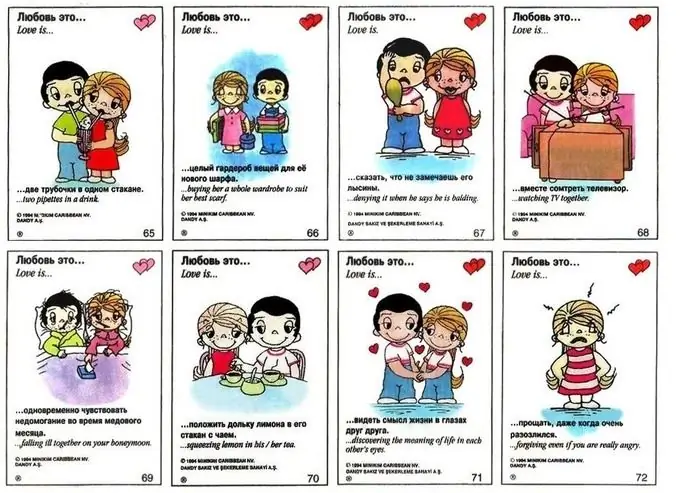
A comic is a story told in pictures. It is worth deciding on the essence of the photo story. What will it be? The story of your long-term love or the story of one walk? Old photos with static poses and smiles on camera will not work. Staged photos are required.
For example, the love story "How We Found Each Other." The age of the meeting does not matter. Remember what the day was like, what you were wearing, etc. Choose a place, prepare the necessary attributes and take a few shots like in a film strip: here he sees you, you go to meet, hold hands, etc.
You can also “reshoot” the story of the birth of a child, even if the child is already an adult: a meeting frame, a kiss frame, a pregnancy frame (use a pillow-top belly, etc.) and the last frame is your family of three.
To make a comic from the obtained photos, you will need the Paint editor and any photo editor. With the help of the editor, you can draw pictures.
In the editor Picassa 3, for example, there is even a "comics" photo filter. You can also try different effects using online photo editing sites. Leave the photo unchanged if desired.
The final stage in creating a comic strip from photographs will be the drawing of phrases and thoughts. Open the photo you want with Paint. Reduce the size by clicking on "Resize - pixels - desired value".
Since the comic consists of several frames on one page, you need to stretch the sheet for other photos. Drag the mouse on the lower right corner and enlarge the white sheet.
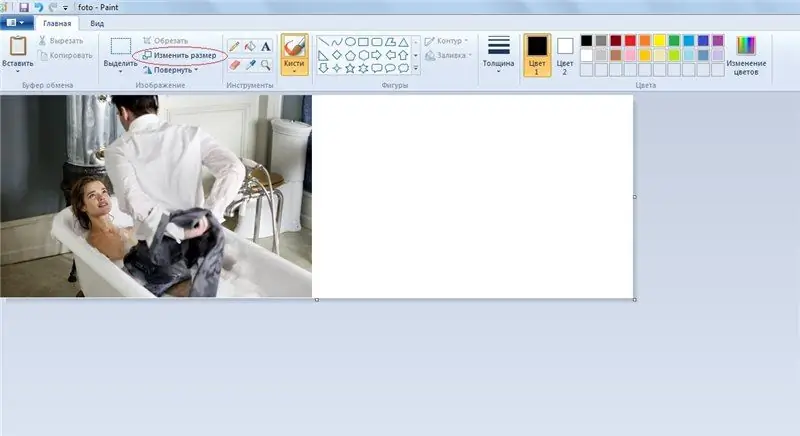
In the Shapes table, select a cloud shape with a corner for the thoughts of the heroes of photographs, or an oval with a corner for phrases. Make the cloud or oval solid fill with white by selecting the Solid Color Fill button to the right of the shape table.
You can turn the corner to the desired character using the "Rotate - display horizontally" function. Write in the cloud any phrase suitable for the meaning using the "Insert Text" function (the button in the form of a black letter A).

"Sound" in this way all the photos, number the sheets and the comic strip from the photos is ready! Use a folder with multiformes as an album, decorating the cover as you like.






