The first audiobooks appeared in the 30s of the last century as part of a project for blind and visually impaired people. Nowadays, they are in great demand, since they can be listened to between times, while walking or traveling. A high-quality audiobook can be recorded not only in the studio, but also on your own at home.
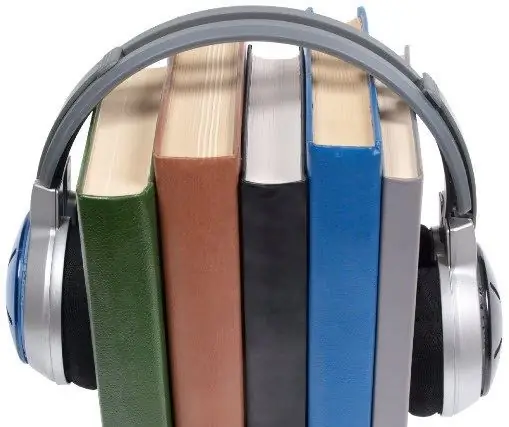
It is necessary
- - a computer;
- - microphone;
- - microphone stand;
- - headphones;
- - audio editors for processing sound files.
Instructions
Step 1
Find a quality microphone. For aspiring reciters working in an impromptu home studio, a USB microphone is suitable. Many models are equipped with a headphone monitor output, so you can immediately hear your voice while reading. Place the device on the stand.
Step 2
To make a great recording, you need to equip the room. When recording in a normal room, the voice sounds boomy. In addition, there are often extraneous noises, for example, the sounds of a car passing by the house, joyful exclamations of children playing in the yard, and so on. Pick up a small room. It could be a pantry. Hang the walls with carpets or blankets (you get an impromptu soundproofing).
Step 3
Install an audio editor on your computer. There are a lot of them. For beginners, Adobe Audition is handy. One of its advantages is that it can be used to very quickly clear a recording of noise.
Step 4
Another free application that is very easy to use is Audacity. The program can normalize the signal level during the entire period of the audio session, automatically remove segments with silence, create a smooth fading effect, and so on.
Step 5
Now you can start reading and writing directly. Play, read in different voices - all this will diversify your speech and make the recording more interesting and exciting.
Step 6
After you have read the text of the book, start processing the sound. You can clean sound material from noise using audio editors or using special cleaning plug-ins: Steinberg DeNoiser, Wawes X-Noise or Sonic Foundry Noise Reduction.
Step 7
Select the section of the file where there are no words, but only noise, click on the Learn button, and then Preview. After the selected area is highlighted, press Learn again. The program will analyze the noise and draw its profile. Right-click on the plugin field, in the menu that appears, select Save Current, then Select All and click OK. This procedure will need to be done several times, since the noise will not clear up immediately.
Step 8
The next important step in sound processing is compression. Its task is to align the voice signals in volume, because during the recording you can shout or whisper.
Step 9
Next, apply a musical background to the track, while selecting approximately the same volume level with the read text. Save the file in mp3 format.
Step 10
Divide the book into audio files. Ideally, their size should correspond to a scene or a separate chapter and not exceed 5-7 minutes of sound, so that it is more convenient for the user to find the right place. Use mp3DirectCut to cut the finished files into shorter parts.






