Now, in order to draw a grid of a crossword puzzle, there is a large selection of various computer programs. But to master them, you need a certain amount of time, sometimes it is not enough. If you need to quickly sketch a crossword puzzle, you can go in two ways: do it either through Word or through Excel.
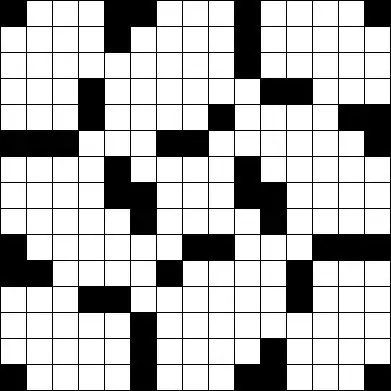
Instructions
Step 1
Creating a crossword puzzle in MS Office Word If you have a small crossword puzzle, use the "Create table" function. Having selected the required number of columns horizontally and vertically, start building your grid. To do this, remove unnecessary borders between the table cells using the "Borders and Fill" option and make the unnecessary borders of the cells colorless, thus forming the outline of your crossword puzzle.
Step 2
If the crossword puzzle is large, go to the "Draw" panel, draw a square and copy it onto the sheet as many times as necessary, and then arrange the resulting cells in the desired order to get the crossword puzzle grid.
Step 3
Creating a crossword puzzle in MS Office Excel Here everything is much easier, since you do not need to draw cells and squares. Select the required number of cells, set their height and width. To do this, select the cells, right-click on them and go to the "Format Cells" panel. Select the "column" tab, then "width" and "set value". Do the same with the height alignment of the cells.
Step 4
Go to the "View" panel, then go to the toolbar and click the "Border" tab. Select the command "Picture Border" and then - "Grid along the border of the picture". Set the line type and color there. The cursor will then become a pencil. Hold down the left mouse button and shape your crossword puzzle outline.
Step 5
In both programs, you can type text into the cells of the crossword puzzle and place the tasks to the side of the crossword puzzle or at the bottom, depending on the location. Optionally, you can also make the borders of the crossword puzzle thick lines and apply the Fill command to the contents of the cells.






