If you sing one song to a melody from another, you get a very original parody. A modern computer will allow you to turn almost any music file into a backing track, and then overlay your performance on it.
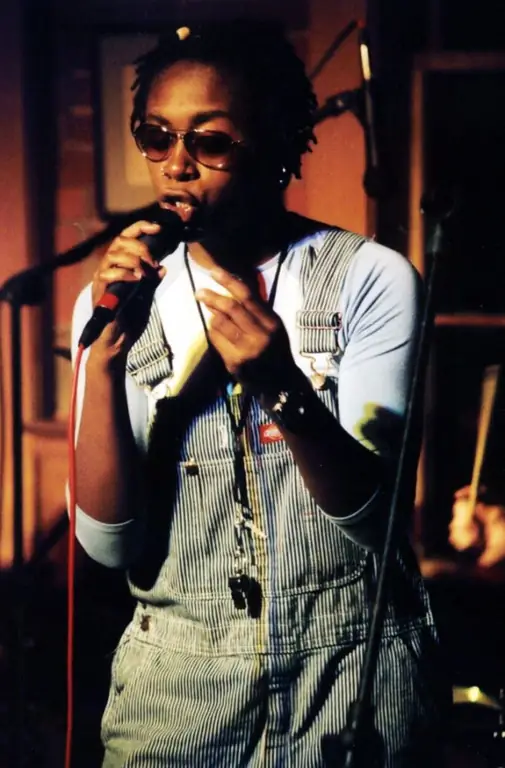
Instructions
Step 1
Choose one song that you will sing, and the second, to the melody from which you are going to sing it. The first work may also be a poem. The main requirement for them is the same number of syllables per line. For example, the lyrics of the song “Tanks rumbled on the field” can be performed to the melody of the song “When spring comes” from the movie “Spring on the street across the river”, and vice versa.
Step 2
Take the song from which you will use the melody where it is laid out legally. To do this, look for it on the official websites of authors and performers.
Step 3
Download Audacity from the following site:
Step 4
Open the file with the song in the program, and then turn it into a backing track. To do this, use the following description of this procedure:
audacity.sourceforge.net/help/faq?s=editing&i=remove-vocals Save the conversion result in a separate file with a new name
Step 5
Transfer the resulting file to a regular pocket MP3 player. Connect its headphone output to the line-in of your computer sound card. Connect a microphone to its microphone input. Using a software mixer (in different operating systems this program has different names, and the methods of its launch are also different), turn on both inputs, adjust the ratio of the signal levels coming from them (if necessary, adjust the volume in the player), eliminate acoustic feedback … If you can't get rid of the latter, connect headphones instead of speakers, or turn down the volume on them.
Step 6
On your computer, use the same Audacity program for recording. Start playing the file on the player, and sing new words into the microphone to the beat of the melody. Save the entry.
Step 7
Before using a parody in any way, read clause 3 of article 1274 and clause 2 of article 1266 of the Civil Code of the Russian Federation.






