On social networks or forums, you can sometimes see unusual paintings or inscriptions made from symbols. This art is called ASCII art and delights many, because the painstaking work of the artist is visible to the naked eye. In fact, everything is very simple and each of us can make such a drawing using a computer program.
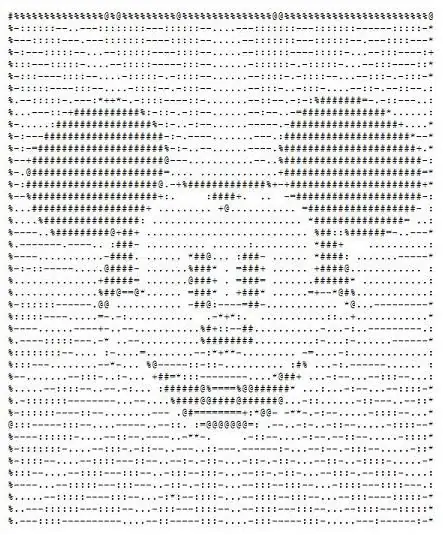
It is necessary
- Ascii Generator dotNET 0.9.6
- Picture
Instructions
Step 1
Prepare the desired image that you want to get in the form of symbols, and open the program Ascii Generator dotNET 0.9.6. Then click FileLoad Image and select the prepared image.

Step 2
You can adjust the brightness and contrast on the original image yourself by moving the slider at the bottom right, or directly in the picture from the symbols on the left in the bottom histogram window. Thus, you will adjust the clarity of the resulting image.
Step 3
Also in the working window at the top left, you can set the number of characters in width or height. In case you are not sure about the exact proportionality, click on the cross between the numerical values, turning on the "Maintain proportions" function.
Step 4
If you do not like the font of the characters, you can change its style and size yourself. You can also work with color images, then your picture of symbols will be colored. True, the background is always monochromatic - white or black, but the color of the symbols of the main image can be chosen at will.
Step 5
When you have finished the image completely, save it in text form or as a picture. To save as a picture, you are given a choice of five formats - bmp, gif, jpeg,.png"






