Three-dimensional images or stereograms - many small pictures that form a general image at a certain angle of view, have long fascinated children and adults. Stereograms develop imagination, train attention, and in order to create a stereogram, it is not necessary to look for new puzzle pictures in stores. You can make such a picture yourself using computer programs.
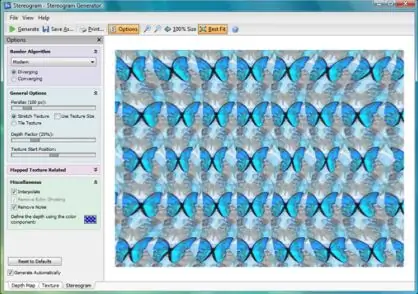
Instructions
Step 1
To create stereograms you need Stereographic Suite software. Start forming a three-dimensional image with the Modeler utility - in it you will form the image that will appear in front of your eyes when you carefully examine a set of small pictures.
Step 2
Select a suitable three-dimensional shape from the shapes suggested by the program or load the finished three-dimensional model into the utility using the Add Object command.
Step 3
After that, in the Stereographic Suite program, you need to get data on the distance of the image objects from the viewer. Accordingly, in order to get a depth map of your image, press the Render button.
Step 4
Any stereogram consists of many small repeating images. To create such a map of repeating pictures, use the Texture Maker utility and mark which picture should be used as the repeating element. You can paint with these objects the texture you need using the stamp tool.
Step 5
Generate the final stereogram in the Stereogram Generator using the created texture and the calculated 3D object. Modify the stereogram by adjusting the settings as you see fit.
Step 6
You can also create not only visual stereograms created from images, but also text stereograms - for this you need the gbSIRTS 2.5 program.






