A computer is a personal device. Therefore, a system of profiles was introduced by wise software developers: i.e. each person playing the game (using the program) on the same computer as others can create a separate page for themselves with exclusively their own results. This approach is used almost everywhere, which means that every user simply needs to be able to create a new profile.
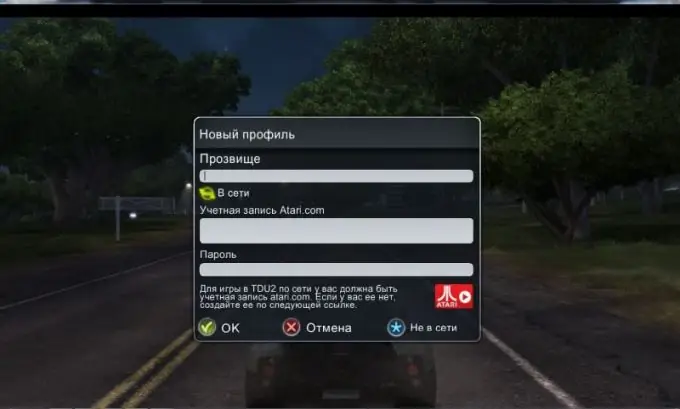
Instructions
Step 1
Create your first profile. The newly installed game does not imply the presence of a created profile, in most cases you will be warned about this immediately after starting: the game simply will not allow you to start playing. The creation procedure is usually as simple as possible - you only need to enter a nickname.
Step 2
The second profile can be created from the game settings menu. To then proceed to its use, click "exit profile" and in the proposed menu select the page you need. It is likely that afterwards, each time you start the game, you will have to choose the account that you will use.
Step 3
In games running through third-party programs, creating a new profile is an order of magnitude more difficult. For example, if you want to play Left 4 Dead on behalf of another player, then you will need a new account on Steam, and therefore a new mailbox (registration takes place on the official community website). In addition, you may need to purchase the game again as the serial number will already be linked to the previous page.
Step 4
In the Games for Windows system, everything is somewhat simpler. You can create a new player profile directly from the main menu. After pressing the "Home" key, a system window will appear in which you can switch between different locally created accounts. In addition, you can connect a once purchased game to any profile (however, a limited number of times) installed on your PC.
Step 5
For MMO games, creating a new profile implies a new registration on the site. For example, to play on an unofficial World of Warcraft server, you will need a portal account on which you are going to play, since it is the data from there that is used for log-in. However, this is redeemed by the fact that in one profile you can store (as a rule) an unlimited number of characters, and it is not always necessary to start a second one.






