In the modern world, it becomes more difficult to stand out from the crowd every day. This is what pushes young people to do crazy hairstyles, piercings, tattoos, etc. Many people try to stand out with clothing or accessories. And the cell phone plays an important role. To make yourself even more visible, it's worth making a phone theme yourself.
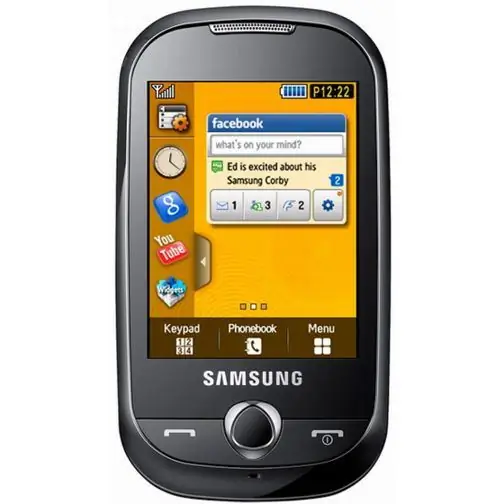
Instructions
Step 1
If you want to create your own mobile phone theme that will make you stand out from the crowd, use Nokia Theme Maker. With its help, you can set a photo of your beloved person as a wallpaper and make your other fantasies come true.
Step 2
So, download and install the above program on your computer and run it. With this utility, you can create an NTH theme that is ideal for Nokia phones.
Step 3
The creator of the program was the Russian Sergey Tonkikh, who tried to simplify the interface as much as possible, equipped with only three buttons. This list includes New Topic, Open, and Save.
Step 4
If you want to start from scratch, click the New Topic button. In the window that opens, click on the "Wallpaper" tab and select the background you like. After that, go to other tabs, changing pictures, creating menus, inserting music files and screensavers. To the left of the working area, you can see the current result. To update this part of the program, click the View button.
Step 5
It is worth noting that Nokia Theme Maker allows you not only to create new themes, but also to edit existing ones. You may have an awesome picture on your phone, but the corresponding music is annoying, etc. In this case, start the program, click the "Open" button and select the theme you want to edit. Further actions are similar to those performed when creating a theme.
Step 6
It remains only to preserve your work. To do this, click the "Save" button and select the path (folder).
Step 7
It is worth noting the fact that nth files can be opened using the WinRAR archiver. This indicates that this file is nothing more than an archive, which includes xml files and pictures. So themes can be split into parts and edited.






