The number of amateur groups and compositions on the Internet exceeds all conceivable limits. And this is largely due to the fact that absolutely anyone can record a song today, you just need a minimum of effort.
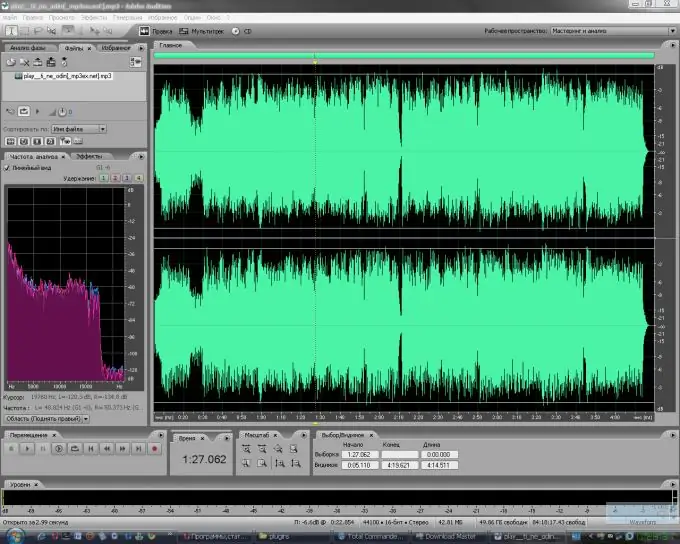
It is necessary
- -Adobe Audition of any version;
- -Microphone (not built into laptop or headphones);
- -Headphones (not beads).
Instructions
Step 1
Purchase the appropriate equipment. The minimum for the first time is a microphone and headphones. The quality of the headphones does not play a special role, and the microphone is the opposite. If you plan on recording more seriously, then you should think about an isolation "box", a sound amplifier, and a high-quality computer sound card. It all depends only on the desired result: sometimes it is easier to spend 500 rubles (the average price in Novosibirsk) for the services of a recording studio.
Step 2
Pay attention to the playback device. For high-quality mixing, you need to hear sound in all shades, so the cheapest models of office speakers will not work. The price of the best examples tends to infinity, but a 2.0 or 2.1 system will be enough for you. The difference is that 2.0 are two solid speakers, while 2.1 are two tweeters and one subwoofer that reproduces bass. In practice, you will feel the following: the sound will be either whole or decomposed "in parts". The choice is a matter of taste.
Step 3
Use Adobe Audition. The program provides opportunities not only for sound recording, but also for sound editing, cleaning, processing and applying effects. Moreover, you will have the opportunity to significantly increase the volume (for standard equipment it may be necessary) without loss of quality, and save the result in a dozen formats at once.
Step 4
Follow the instructions. Create a new Adobe Audition project. Drag the instrumental file onto the first track (literally from the folder). Then, switch to the second track and place the cursor 3-4 seconds before the place where you will record. Remove all sound from the speakers (it will affect the quality of the recording), put on headphones. It is better to record while standing, so the diaphragm is freer and allows you to accommodate large volumes of air. Record one element of the song at a time: verse, chorus, or backing.
Step 5
Don't forget about backing vocals. This is the third soundtrack that is used to enhance certain points in the song. Backing is done in the following way: you listen to the composition with your own voice and in places where emotionality or a greater "volume" of sound is needed - you duplicate the text, creating a kind of small echo effect.






