Karaoke is a great opportunity to sing for your own pleasure, because it can be done both in the company of soul and alone. However, in a couple of years, most of the DVD-karaoke repertoire has become outdated, leaving the classics of the genre to choose from - songs of the war years and people's favorite "Weather in the House" and "A Million Scarlet Roses". If you want new fresh songs, you can use online karaoke - and you can perform the most current hits.
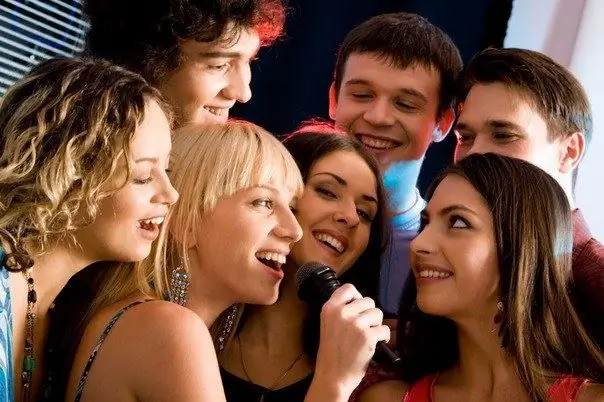
It is necessary
Computer connected to the Internet, microphone, headphones or speakers
Instructions
Step 1
Go to the site. To have a constantly updated karaoke song repertoire, you just need to find a good karaoke service. One of these is the Karaoke.ru website. There is convenient and fast navigation, a pleasant interface and all possible types of phonogram search. Any user, even a beginner, can use the site's services. Singing karaoke online is not only pleasant, but also easy.
Step 2
Go to the "Catalog" page and select a song by genre, artist, or specifically by its name. The page contains Russian and English alphabets so that the user can instantly find an artist or song for the desired letter. There is also a search bar on the site, thanks to which you can find your favorite song without having to manually search. Just enter a title or artist name.
Step 3
Be specific in titles and spelling of the artist's name. The search engine will give you all the possible choices with the words used. Also, you can get a song where the desired word will not be in the title, but which will be in the text! Therefore, to reduce the list of results, write a specific task for the site.
Step 4
Press play after selecting a song. A window with a video next to it will open preliminarily - everything is the same as in home karaoke. By pressing the button, you start the song, the text will appear on the screen - and you can delight yourself and your friends!
Step 5
If you want to save your karaoke performance online, you will need to go through a simple registration. When you do this, the recording function will appear in your account. To implement it, you just need to click the "record your performance" button. In addition to the preservation service, you will be able to communicate with other users, rate other people's performances, and comment on them.






