Modern computer games are striking in their realism and high-quality graphics. However, users constantly want to improve the game, add more interesting functions to it. Expensive exclusive cars in GTA - what could be more desirable?
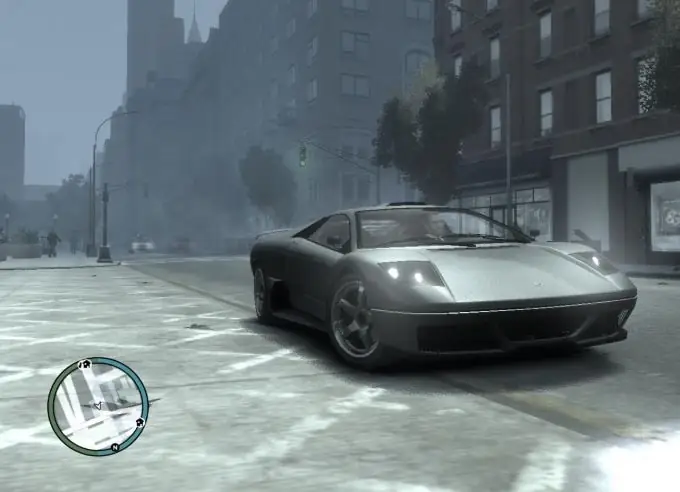
Instructions
Step 1
Generally, the comfort of a GTA game increases as you progress through it. In all versions of the game, access to rich areas of the city and expensive cars opened up as tasks were completed. But many gamers do not want to wait for the results of missions. In this case, you can slightly "pump" the game, diversifying it with new cars.
Step 2
First, choose the interface you want to put in the game. Gaming sites or just information exchange portals are filled with all sorts of modifications for GTA. You can find both exclusive sports cars for your game and retro cars - not as fast, but very chic.
Step 3
Download the add-ons you want to your computer. Be sure to check them with an antivirus for malware. All add-ons for games not released from the official manufacturer of GTA Rockstars are unwanted for installation and pose a potential threat to the computer system or only to the game itself. In particular, the use of such "firmware" can affect the preservation of the current version of the game or the 100% result of its completion, which all gamers dream of.
Step 4
Download VCMM to your computer and install it following the system prompts. After downloading the program (mod) with the necessary cars to your computer, install it into the game using the VCMM program. It will allow you to both activate new versions of cars, and remove them from the game.
Step 5
With GTA running, press Esc and open VCMM. Select the car mods you downloaded in this program and click the "Install" button. Wait a while for the system to launch the update for the game. VCMM also has its own mods, so you don't have to search for them on the internet. This method will help you not to replace existing cars in the game with new models, but will supplement the car park with cars that you like.






