In order to extract sound from a video file, you do not need to have special technical knowledge, the basics of editing, or be a computer genius. Anyone can do this with Adobe Audition.
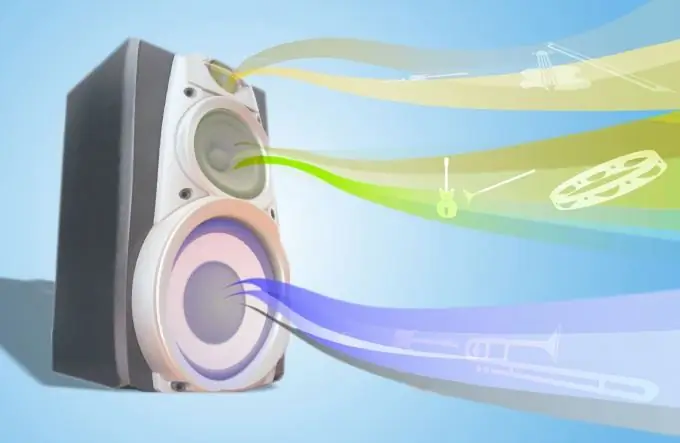
Instructions
Step 1
Movies and animations are a real treasure of interesting sound effects, beautiful melodies that can come in handy. For example, to prepare audio for an event. Or for the original voice acting of your own video, which in a few years will delight family and friends with an interesting presentation. Or maybe the song I heard while watching a movie just sunk into my soul. Be that as it may, it is not difficult to record sound from a movie and save it to your computer as a regular audio track.
Step 2
Open Adobe Audition. On the top panel, find the File menu item, then - Open audio from video. After clicking the mouse, a dialog box will open. Select the video file that contains the desired audio track, click Open. After that, the program will start downloading audio. This process can take some time, depending on the file size and the power of the computer.
Step 3
If the target was a certain piece of audio, then it can be easily cut from the resulting track and saved as a separate file. To do this, just select the desired piece with the cursor and save it by clicking on the right mouse button and choosing Save Selection from the pop-up menu.
Step 4
If the resulting audio fragment contains noise, then you can get rid of them using the same Adobe Audition program. To do this, you need to select a place where only unnecessary noise is recorded. Find Effects in the top panel, then select Noise Reduction - Noise Reduction. In the upper right corner of the window that appears, find the Capture profile button and click on it. After that, the program will start scanning the audio recording, detecting a similar noise signal. When the scan is complete, click Select Entire File, then Ok. The program will clean the sound track from unnecessary noise. If necessary, you can reapply this effect after playing with the settings.






