If you love good music and want to create your own CD from your favorite tunes, feel free to get down to business. This process is simple and to some extent even exciting, because in this case you can make your own, unique, disc.
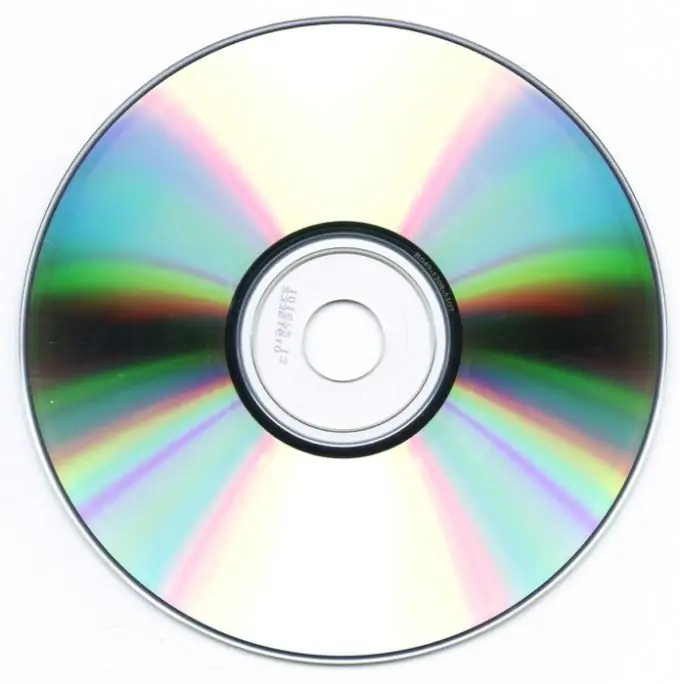
It is necessary
- - a computer;
- - music files;
- - the Nero program.
Instructions
Step 1
To create your own disc, you need to make a minimum of effort and master the Nero program, designed for processing and recording images, video and audio. You need the Nero Express application to work.
Step 2
Pre-select and arrange all the music files that you are going to use to burn the disc.
Step 3
Start the Nero program. Then, in the main window, find and open the "Sound" section, it is indicated by an icon depicting a note. Select the first item "Make Audio CD" in the list of options and start Nero Express. This will open the My Audio CD project. In the right part of the working window of the program, click the "Add" button and open the folder with music files. Using the Ctrl button select the audio tracks intended for recording, and using the "Add" button send them to the project.
Step 4
The timeline displays the duration of the music, so make sure all of your files fit on disk.
Step 5
In the list of melodies, select an audio track, after which you will have access to the options "Delete", "Play", "Properties". Open the "Properties" section and apply the settings for tracks, filters, lists, track properties, including titles, artists, pause duration between tracks. After completing all the necessary settings, press the "OK" button and go to the main menu. Here you can make additional changes to the project, such as normalizing the level of audio files, disabling pauses between tracks to free up space on the CD. To enable these options, check the corresponding boxes in the lower right corner.
Step 6
After all the changes have been made, click the "Next" button and go to the next page - disc burning. Here, in the appropriate fields, select the current recorder, specify the disc name, disc title, artist name. Enter the number of copies of the disc. Check the box "Check data after writing to disk".
Step 7
Insert a blank disc into your computer drive and click the "Burn" button.
Step 8
After burning a disc using the same Nero program, if you wish, make a cover for the disc and box.






