With a minimum of effort and time, you can draw a wonderful cartoon as a gift to your friend.

It is necessary
Adobe Illustrator, photography
Instructions
Step 1
Place a photo of the person you have decided to make a cartoon on in Adobe Illustrator. We fix it so that the photo does not create inconvenience to us (we put the lock in the layers)
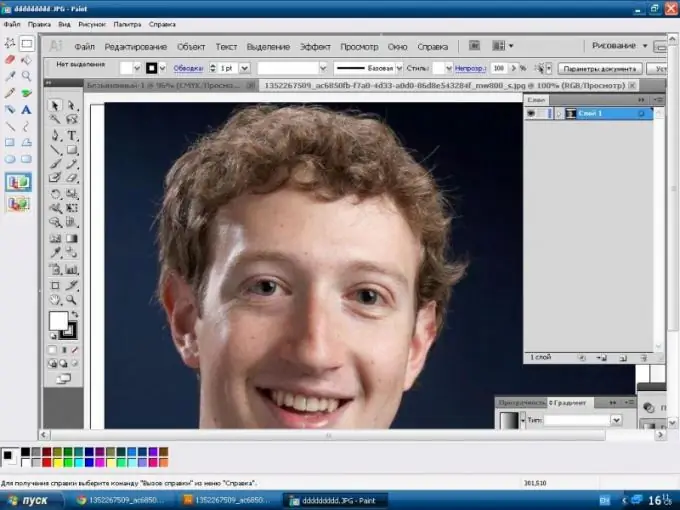
Step 2
Using the Pen tool, draw an elongated triangle and drag it into the Brush window, Save as an Art Brush. We created a new brush to make more graceful lines. And with this brush, paint a person's face from the photo. All this, of course., do it on a new layer.
Step 3
Since we are making a cartoon, it is necessary to exaggerate some parts of the face. Finding features and highlighting them. In our version, we enlarge the nose and expand the smile, also make the hairstyle more luxuriant and add curls.

Step 4
At this stage, you can hide the photo and continue drawing without it. We make a quick caricature, so using a pencil (without a stroke) we apply shadow spots, an iris and a pupil (adjusting the degree of transparency). Fill the hair with a uniform color and outline the shadow moments with a darker shade.

Step 5
Final stage. We clarify the details, add shadows. Lovely Mark is ready!






