Today, the Internet is full of funny photos in which the user's face is attached to the body of a superhero or model, to some kind of costume, and so on. You don't need to be a Photoshop professional to make such a photo. A similar photomontage can be done by going to a special page on the Internet, and absolutely free of charge.
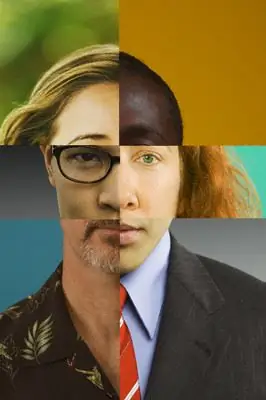
It is necessary
- - your photo
- - a computer
- - access to the Internet
Instructions
Step 1
There are countless websites offering this kind of service. The disadvantage of the images they give out is that the logo of this site is usually placed on the resulting image in the corner. But this hardly bothers anyone, because the pleasure of photomontage is worth this small advertisement.
Step 2
Choose from the abundance of photo montage websites that you like best. For example, https://jpgfun.com/ Although it has an English-language interface, it's absolutely easy to figure it out, besides, this site has one of the most extensive databases of templates for photomontage on the web
Step 3
Choose the template you like. The next step you will be prompted to upload your photo to the server. Remember, the quality of the resulting montage depends on the quality of the photo you choose. In addition, when creating some collages, a face recognition program is used, which fits into the template, so if you see that this job requires a full-face photo, then upload it.
Step 4
After loading the snapshot, the program generator will do the rest of the work itself and offer you the final result. If you like photomontage, you can save it to your computer, and some sites even provide a service for direct uploading of photos to social networks, such as Facebook or VKontakte.
Step 5
If you don't like the result, you can go back a step and choose another photo of yours or another template and make a new montage.
Step 6
Many services offer to upload several of your photos at once, which you can then sort through with simple mouse clicks to find the most suitable one.






