In an age of advanced technology and progress, there is no need to look for a necessary book in the library for a long time. You just need to find it on the Internet at any convenient time. Naturally, it will be in electronic form, but this is not a problem, because you can always read it from the monitor screen or print it. Currently, some books are already prepared in doc or rtf formats, which makes the whole process of downloading it much easier. After all, your computer is not always near you, but there is a category of people who find it easier and more convenient to read the printed text of the book.
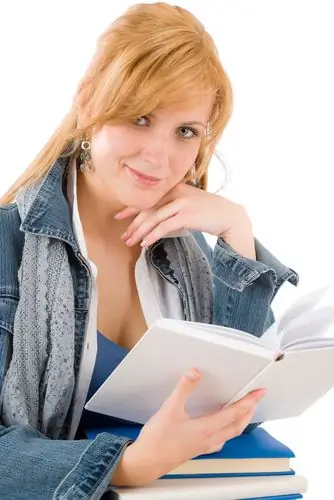
Instructions
Step 1
Select the required text and download it, preferably it should be in doc, rtf format, if the format is txt or another, reformat it into the specified formats. In order to preserve normal text with correct paragraphs, spaces and, preferably, without page breaks, you need to edit it using special programs and simple replacements in Word. Remove or reduce the picture on the cover of the book. Designate the paper size and margins that are valid for your printer.
Step 2
Specify the allowed distance to the header
If necessary, remove all unnecessary icons and headers and footers with the title and author of the book.
Use page numbers for ease of printing and to avoid confusion when reading the book.
Step 3
Make your book font smaller than the original version, this will save you a lot of paper.
Set the hyphenation to automatic, this will increase the number of words in the paragraph.
Reduce the space between chapter headings and paragraphs, and replace all dashes or quotes with shorter icons.
Step 4
Print the e-book, taking into account all the features of your printer. After the book is printed, fold it and sew with ordinary thread, or staple it with a special stapler. That's all, now you have a ready-made and free printed book, made by hand.






