With the help of a computer and an editor, you can draw a beautiful chicken egg. And not a simple egg, but a real golden one! What is needed for this? How to get a lively and three-dimensional drawing? Take a photo of an ordinary egg, so that the glare of light plays brightly on it, shadows are visible, and get to work.
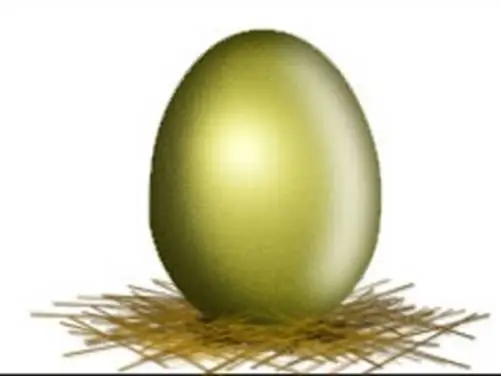
It is necessary
Adobe Photoshop editor
Instructions
Step 1
Transfer the snapshot of a natural egg to your computer and use it as your reference. Launch Adobe Photoshop editor.
Step 2
Select the desired drawing tool - "Pen" on the left toolbar. This tool allows you to create and reshape objects.
Step 3
First, in shape mode, draw an angular egg in the form of a polygon like this.
Step 4
For coloring, choose the color you need, which will later turn gold. This color is # C8C614. Fill the shape with the chosen color.
Step 5
Now, in order for the egg to acquire the desired rounded shape, the straight lines must be curved. To do this, drag the additional point in the middle of each straight side of the polygon with the left mouse button.
Step 6
You should have a flat shape of the future egg.
Step 7
Next, you need to apply the necessary shadows to the future egg to create volume. To do this, right-click on the egg and select Blending Options from the drop-down menu.
Step 8
Choose the Inner Shadow style. Make the following shadow settings.
Step 9
In the style of Gradient Overlay ("Gradient overlay") also set the desired settings.
Step 10
After that, you will get such a wonderful three-dimensional picture.
Step 11
The next step is to "animate" your creation. Pay attention to the photo, from which side the light is falling. Now you also need to draw highlights on the egg.
Step 12
Take a soft brush with size 40. Pick a white fill color. Create a new layer on the egg.
Step 13
Click on the middle of the lighter spot on the egg with a brush with white paint.
Step 14
Lighten the base with the Color Dodge Blending Mode.
Step 15
Reduce the Fill to about 47%.
Step 16
Use the Pen Tool on the right side of the egg to draw a highlight in a curved shape.
Step 17
And now, so that the glare is not so clear, it needs to be blurred. In the top toolbar go to Filter - Blur ("Blur") - Gaussian Blur (Gaussian blur) and set the following settings.
Step 18
The egg is flawless! Use the Pen tool to draw soft straws to give the egg a base.






