Sometimes you want to keep some funny and memorable moments from a movie. There are a large number of editor programs that allow you to do this without much difficulty. They will help to save a certain segment, or a frame from a movie in video or image format.
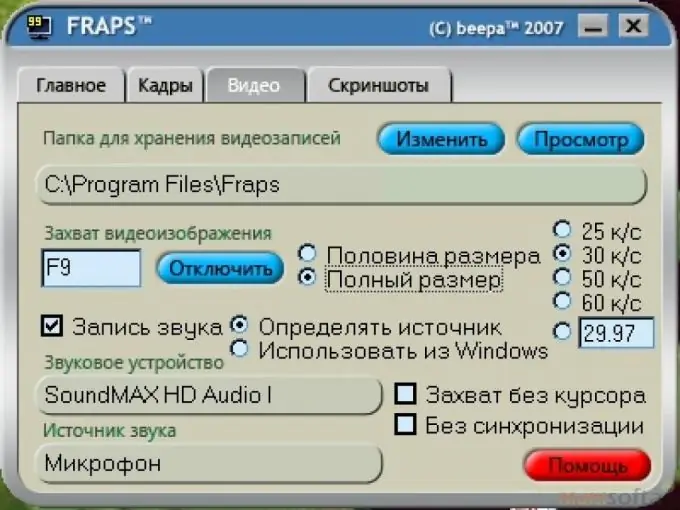
It is necessary
Software for capturing video or images (VirtualDub, Fraps) or a media player with the corresponding function
Instructions
Step 1
If you need to save a certain segment from the movie as a video, then the Virtual Dub editor will help. This is a freeware program that allows you to cut a certain moment, or vice versa, save it as a separate file. To do this, you need to open the desired video through the appropriate item in the menu ("File" - "Open video file"). Then rearrange the progress bar slider to the desired position (to the initial frame) and press the “Home” keyboard button. Then, using the arrows or the cursor, the slider moves to the end position where the "End" button is pressed. The selected fragment is saved using the F7 key. Also, Virtual Dub allows you to save one specific frame, for this you need to adjust the slider in the same way and press the Ctrl and 1 keys combination, after which the image appears in the clipboard. It can be pasted into standard Paint or any other graphics editor, and saved in the desired format
Step 2
If it is necessary to save the selected frame as a picture, then standard video players can do it. For example, in BSPlayer, when playing a movie, it is enough to stop at the desired frame, right-click on it and select "Save Screenshot". The image itself will appear in the images folder or the program folder, as indicated in the settings. Without stopping the movie, you can do this using the F12 key.
Step 3
The VLC player saves a frame in a similar way. It is necessary to stop at the desired point in the movie, then select the item “Snapshot” from the “Video” menu. All files are saved to windows images folder in.png"






