In The Sims 3, you can add Simoleons to your family budget using your developer code and money-boosting code. The use of codes expands the possibilities of the game, allowing players to make the life of their characters more interesting and fulfilling.
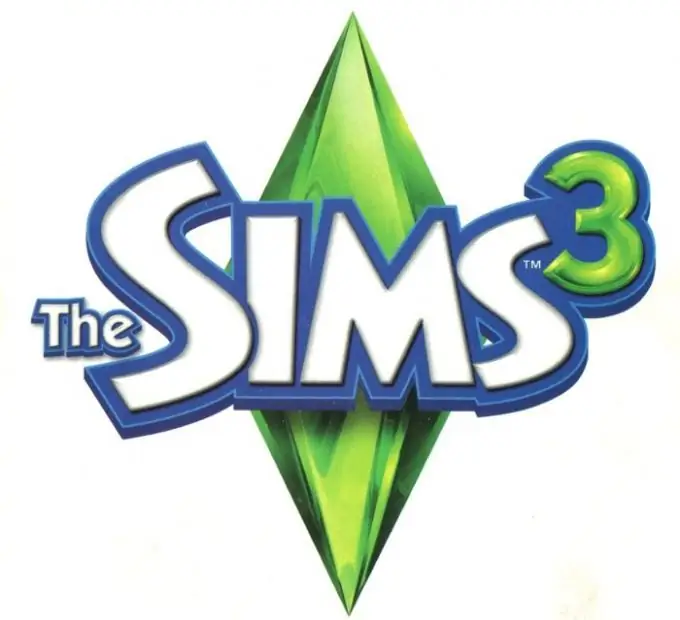
Entering the code
To display the panel for entering codes in The Sims 3, press the Ctrl, Shift and C keys at the same time. A blue translucent line for entering codes will appear at the top.
You should write developer code testingcheatsenabled true first. Written in Latin. Case is not important, but there is only one space. Then press Enter. If the code is entered correctly, the blue line will disappear.
You can check the action of the developer code by clicking on the character while holding down the Shift key. If the code works, the actions "Change character", "Change character of character", "Grow up" and "Favorite music" appear.
You can also click on a mailbox while holding down the Shift key. With a valid developer code, there will be actions "Make everyone happy", "Choose a career", "Find friends", "Meet everyone", "Supernatural population control", "Call a random guest", etc.
To increase the amount of money in Sims, after entering the developer code, you must enter one of the add money codes. There are two codes - kaching and motherlode. The kaching money code adds 1,000 Simoleons to the family budget, and the motherlode code adds 50,000.
Enter the code and apply by pressing the Enter key. Simoleons will be added to an active Sim family. The indicator of the number of Simoleons in the family is located on the lower left side of the game control panel.
Assigning codes
You can use the kaching code to buy low-cost properties and pay your bills on time. The code is also useful in curious cases. For example, when a character ordered a paid service, but inadvertently spent all available Simoleons before receiving the order.
The motherlode code is more suitable for when your Sims want to buy something expensive or just get rich. You can also help a character who wants to accumulate a certain amount of Simoleons to achieve their goals in life faster. Just enter the code until you reach the required amount.
note
If after entering the code the "unknown command" entry appears, do the following:
- In the line for entering the codes, write help and the code itself, separated by a space;
- Close the line by pressing Esc;
- Call the code entry line again and enter the code without help;
- Press Enter.
If after this the code is not recognized, most likely, you have not installed the add-on required to use this code. To see a list of all the codes available to you and their descriptions, you need to write help in the blue line and press Enter.






