Hundreds of thousands of people around the world use torrent trackers, and you probably also download useful and valuable information from torrents from time to time. From time to time, people have files that they want to share with other people, and then they have to not only download files, but also arrange the distribution of their own data. If you decide to distribute a movie for mass download, you need to consider the rules for decorating a poster for distribution.
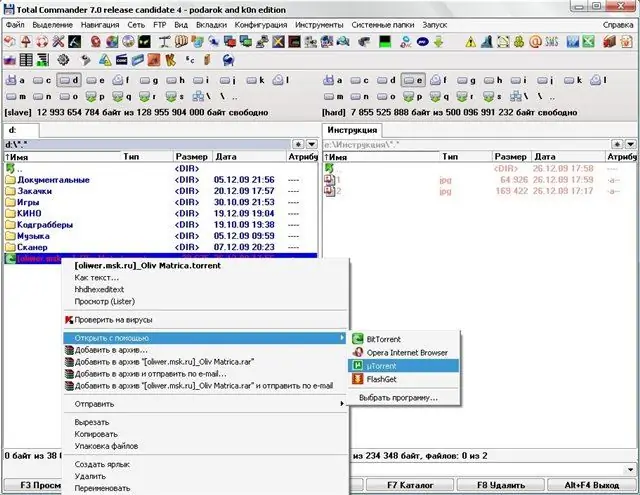
Instructions
Step 1
Log in to the torrent tracker and select the section where you can create a new distribution. Click on the create distribution button and select the "Movie" category. A window with the rules for processing the distribution will open.
Step 2
Read them carefully, and then start filling out the questionnaire by filling in the required information in each field. In case you are distributing a foreign film, always indicate the English-language name next to the Russian analogue. If you are distributing a serial film or television series, enter the season number of the series in the field with the title of the distribution. For example, if the TV series is foreign, first indicate the Russian name, and then in brackets - the season number.
Step 3
Immediately after the season number, in the same field, enter the English name and again, in parentheses, enter the season number. Regardless of which country released the film, enter the name and surname of the director in the field in Russian.
Step 4
Then fill in the field with the names of the actors playing the roles in the movie. Write the actor's first name and then his last name. Enter at least five names and surnames of the actors in the film. The fields in which you need to enter tags, as well as the "Search on Kinopoisk" field, are optional - you can leave them blank.
Step 5
Upload a movie poster - it can be one, two or more images if several original posters are attached to the movie. Create a distribution by clicking the corresponding button, read the rules again and fill in the fields in the distribution settings window again.
Step 6
If there is only one soundtrack in the film (Russian or original), indicate only that one; if the movie has more than one soundtrack, add more languages in the Translation field.
Step 7
Be sure to find out the video and audio characteristics of your film and enter these characteristics in the appropriate fields so that future viewers can evaluate the quality of the film from the information you provide.
Step 8
Also add at least four screenshots that demonstrate the picture quality of the movie. Upload the previously created torrent file to the server and click the "Add" button. The distribution has been created.






