How easy is it to upload a photo of iStockphoto, and what software is the best to use for this?

iStockphoto is one of the oldest photo stocks out there, and anyone who deals with microstock will definitely pay attention to it. This photo bank has many advantages: it is large, has a good reputation, many clients and provides good sales to microstockers. However, it has one big drawback. Since this photobank is the oldest, it has a very inconvenient mechanism for uploading photos to the site. The contributor needs to upload photos one at a time, this is time-consuming. Categories also need to be placed manually, one photo at a time.
An excellent solution that will help you save a lot of time and make the process of uploading photos to your site easier and more enjoyable is the Deepmeta program. It will help you upload photos in batches of several pieces. In addition, in the program you can get statistics on uploaded images, as well as see how much money is earned.
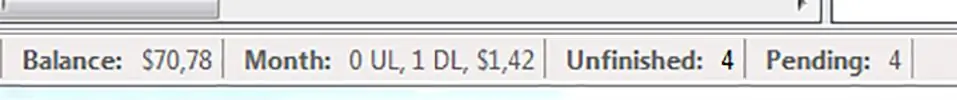
In order to upload a photo to the site, download the program and install it on your computer. Upload the photo to the program.
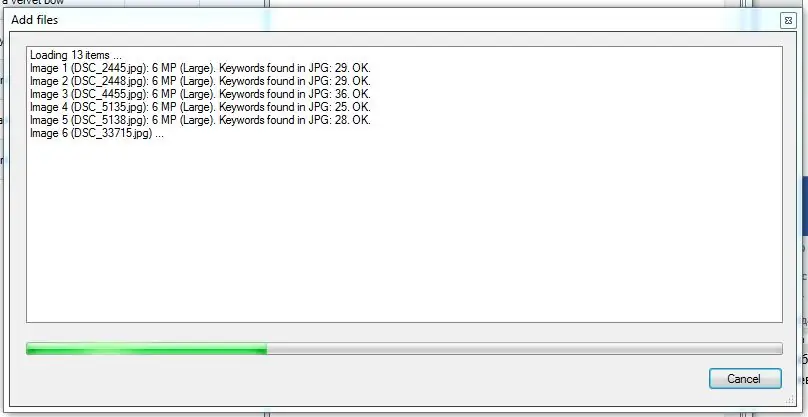
She herself will receive metadata from the photo and show it in the appropriate sections.
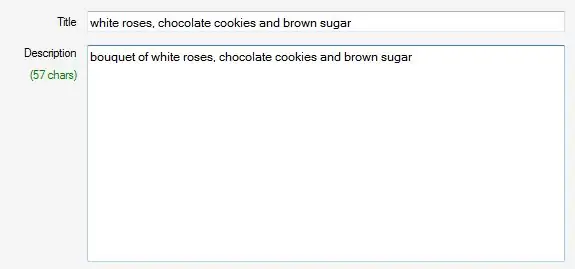
An error message appears in the upper corner. This photo is missing a category.
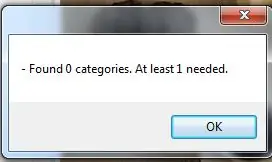
Go to the appropriate tab and mark the desired category. Please note that the backgrounds in this stock photo must be selected in the general sections. For example, choose "Animal backgrounds" in the "Animals" tab.
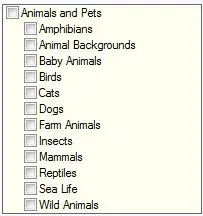
Another feature of working with this program is keywords. You need to mark in the appropriate tab what exactly you meant by this keyword. For example, the word cream might mean beige, or it might mean cream.
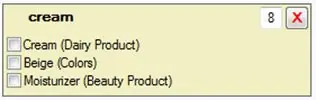
Another example is sweet. This word can mean sweetness, or it can mean something cute. Check the one you want.
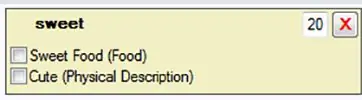
After the file is ready to upload, click on the arrow to move it to the right section of the program. Click on the "Start uploads" button - and the program will upload the file to the site.
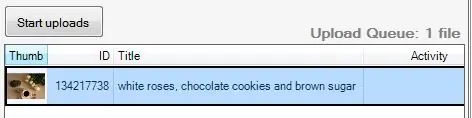
If you prepare a lot of files, the program will download all of them. If at this time the connection is interrupted, the program will continue to work after restoration. It is very convenient.






