With a little personal time and your imagination, you can create a great video from digital photos. To make it, you just need to select suitable images and use a special program.
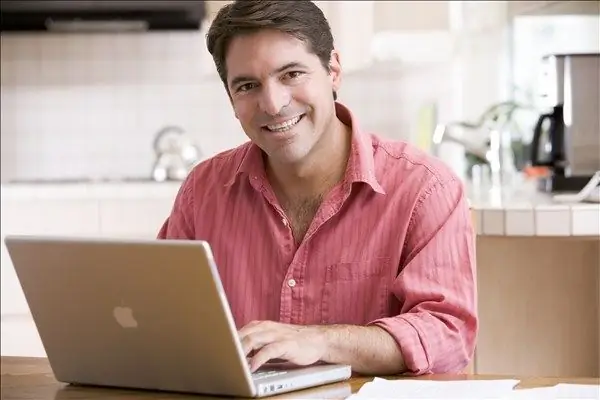
Review of useful programs
There are many programs for creating a movie from photographs. Here are just a few of them.
Photo DVD Maker Professional is not only a very simple program, but also multifunctional. With its help, you can create colorful slideshows with titles and titles, various transitions from digital photos. Also in the program, you can create several photo albums, choose your own design style for each. There are several dozen of them in Photo DVD Maker Professional. There are also a lot of themes for menu design. It is also possible to add music and change photos. You can burn the finished project directly to disk, as well as select the format for viewing on any player, phone. The program will be interesting for those who are fond of photomontage.
Another useful program for creating a movie from photos is PhotoSHOW, with the help of which even a beginner can make a colorful video from selected images. The program has many styles for decorating a photo, it is possible to edit an image by cropping it, overlaying text, applying a variety of effects. And beautiful transitions, intros, themes, added audio tracks will make your movie the most interesting. Also, it does not hurt to get acquainted with other programs that allow you to create a dynamic clip from a photo. Among them are ProShow Producer, VSO PhotoDVD, Pinnacle Studio. Movavi Video Editor, Wondershare Photo Story Platinum, iPixSoft Flash Slideshow Creator and the beloved Windows Movie Maker included with Windows.
"PhotoSHOW" - to help
"PhotoSHOW" is one of the easiest and at the same time very functional programs. It's a pleasure to work with her. To create your own movie from digital photos in this program, you must first launch the application by clicking on the shortcut on the desktop that was installed during the download process. Now in the "File" section on the top toolbar in the drop-down window, select "Slide Show Templates" and in the list that opens in a new window, mark the one that you want to apply to your clip. The program has several options: animated slideshow, effects demo, dynamic slideshow, screen slideshow and many more. In the list on the left, specify the category of templates: all, simple, vintage, wedding, travel, children's, modern, holiday. Click "Next" and then add photos (you can use the entire folder at once) to the project. Sort your photos, add a music file and go to the edit menu. Here you can set transitions for each image, choose a splash screen for a clip, apply a slideshow design style. If necessary, track the resulting result in the preview window, which is located on the right side of the program desktop.
When the movie is completely ready, click the Create button on the toolbar and then select the video format you need: create video slideshow (for PC, Internet, mobile phones), create DVD slideshow (for watching on DVD), create a screen saver for a computer or record a finished video in the format of an executable EXE file for a PC. Just remember to save the project before you start recording your movie.
When choosing the "Create video slideshow" item, specify in which format and for which device you want to record the finished file.






