Communication with other people for work or just like that is an indispensable attribute of every day of a person. But not always those with whom we talk are in the same room with us. A person who is very urgently needed at the moment may be in another city or even a country. Calling at such moments is not always convenient and expensive. In this case, the Internet helps out, and in particular such a service as an agent. Any person can be found in it, if he has ever registered mail on the Internet.
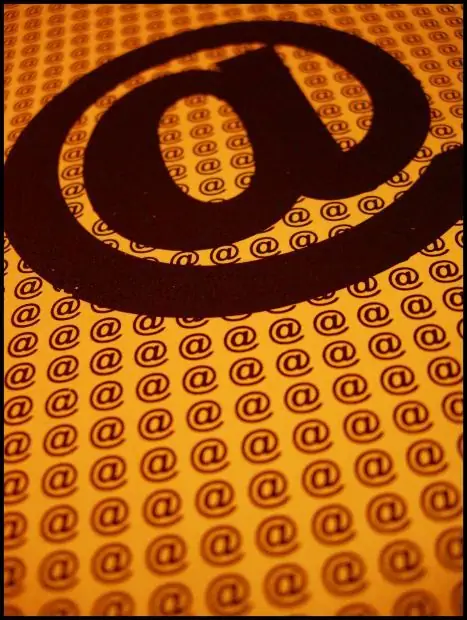
Instructions
Step 1
But to get started, you yourself need to register in the mail and download the agent program. This is not difficult to do. Under the "Mail" section, where the username and password are usually indicated, you need to find the "Agent" tab and click on it with the mouse. Then choose a program to your taste. Lighter versions can be downloaded even to a mobile phone, which is very convenient in itself. Then select the "Download" button and follow the installation instructions.
Step 2
When all manipulations are completed and the program is installed on the computer, launch it. The contact list is usually empty at this time. But this is easy to fix. Find the "Add Contact" button. A new window should open.
Step 3
It offers several ways to add users to your friend list. For example, by e-mail. If you know exactly the email address of your friend, feel free to enter it in the field with the same name. This is the most accurate way.
Step 4
But there is another way - in case you do not know the e-mail. You can also find a contact by a pseudonym on the network. You need to enter it in the appropriate field in the window. It is also a good idea to add the first and last name of the person you are looking for, as well as the country and region in which he lives, just below. If you have complete information about him, then for a more accurate search it would be good to enter data such as zodiac sign, birthday and age. There are also special white fields to indicate them. If you want to talk to those you are looking for right now, then you need to check the box "Search online contacts only". Otherwise, you don't need to check the box.
Step 5
After filling in all the required fields, press the "Search" button. After that, a window should open in which all possible search results are displayed. After that, you can see the profiles of people in which all the information is written. And if you find someone you were looking for, you can add him to your contact list by clicking on the "Add" button. It is located below the search results. That's all. Have a nice chat!






