Acoustic instruments, unlike electronic ones, do not have special outputs and connectors for direct connection to a computer. However, replacing them with electronic ones is not always possible, since the special effects and overtones in the performance cannot be imitated on other instruments. Professional sound engineers have long found a way out and record instruments such as acoustic guitar in a studio setting.
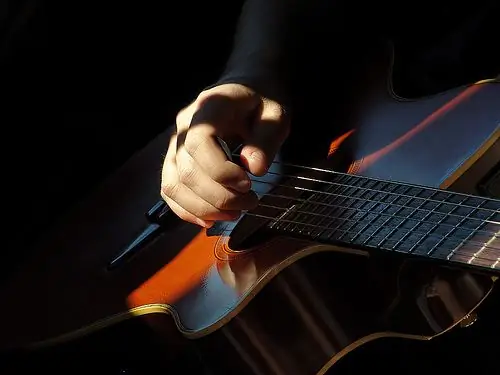
Instructions
Step 1
Recording should be done exclusively in a soundproof room. Before recording, make sure that all walls, floors and ceilings are thick enough, and in the neighboring rooms and apartments you can not hear what is happening in the selected room. Close the windows too.
Step 2
Check the specifications of your computer. The sound card in it must be of a professional level, such as “Sound blast” or similar model.
Turn on your computer and launch your audio editing software. Activate the track on which you will record your guitar, set the tempo and check the box next to the "Metronome" option.
Step 3
Connect the instrument microphone to the sound card through the microphone input in the system unit. The connector is marked in green pink. Insert the microphone into the stand to stabilize it.
Step 4
Sit comfortably in a chair and grab your guitar. Place the microphone against the resonator hole, but not too close to impede hand movement. Adjust the height and position of the microphone stand according to the height of your chair and your own height.
Step 5
Click the record button in the sound editor. Count one blank measure (four beats of the 4/4 metronome, three at 3/4, and so on) and begin playing the part.
Step 6
Do not try to play the entire part from start to finish. Do a short cut and stop. If you make an inaccuracy in performance (intonation, rhythmic or other), stop performance and recording, return to the beginning of the fragment and re-record. Repeat until you get a good enough snippet. Then move on to the next section of the game.






