GTA San Andreas is a very popular computer shooter with elements of a car simulator. After many hours of playing, you might want to compete against real opponents. This can be done by downloading a special client (more on it later) and going to the server you like.
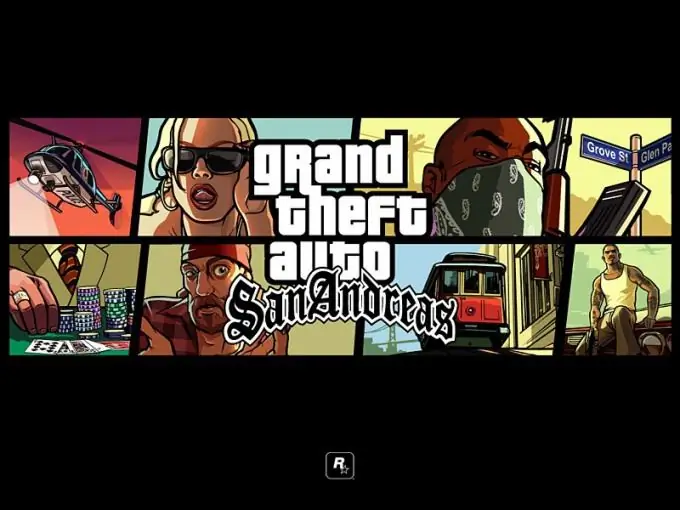
It is necessary
- - a clean version of GTA San Andreas, i.e. no additions;
- - multiplayer client for playing on the SA-MP network.
Instructions
Step 1
First of all, download and install on your computer a clean version of GTA San Andreas, that is, without any additions such as new cars, weapons, skins, speedometer and everything else.
Step 2
Download SA-MP, a client for playing on the Internet. And you can do this by going to the official website of the game. The download page is located at the link
Step 3
Install the downloaded client and run the sa-mp.exe executable file.
Step 4
In the field called Name, enter your nickname, which will be visible to other players. Then click on the check mark in the upper left corner, and then paste the address of the server on which you will play. You can do otherwise, namely, select the Internet tab, located below and double-click the left mouse button on the server that you like.
Step 5
Here are a few Russian servers that deserve your attention:
217.198.1.76:7777 - This server is dedicated to racing with the GTO modification.
212.42.38.84:7779 is an arena where you have to fight with sniper rifles, you can't drive cars here. A very interesting server, it will be especially liked by avid snipers.
77.220.180.62:7777 - deserves the right to be called one of the best Russian servers, although, of course, someone can dispute such a statement. Probably, because of this, it is quite difficult to get on it. This is a modification of Godfather, a war of factions, as well as police and civilians against clowns. Yes, you heard right.
92.255.85.127:7777 is also a very interesting server, which is definitely worth paying attention to.
Step 6
Once logged into the server, follow the instructions provided by it, because each server uses its own rules and commands to log in. However, the most commonly used commands are / register [password], then / login [password].






