Childhood, childhood, where are you in a hurry … Sometimes you sit to yourself and sit, not worry about anything, watch your favorite cartoon, and then suddenly you realize that you have already grown up from childhood. Study, then work, then their children, who also sit and watch cartoons. But not the same cartoons, some of them are wrong, but there is nothing to offer in return. If so, try making your own animated film.
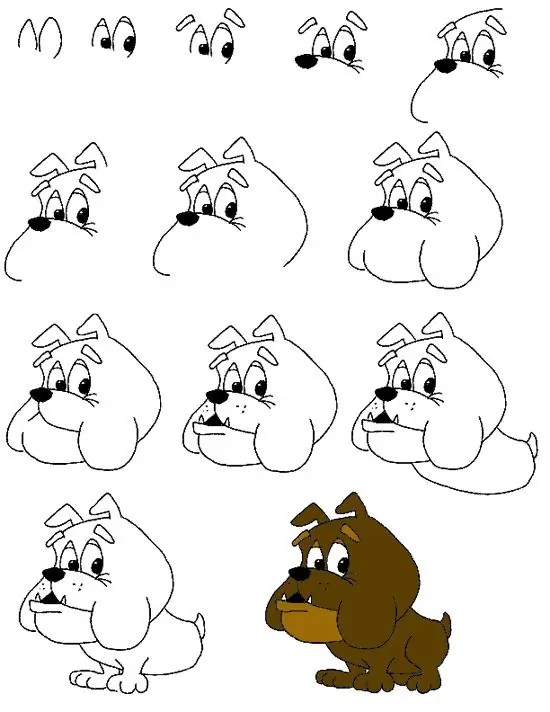
Instructions
Step 1
To begin with, you should remember on what principle the cartoon works. As you know, dozens of artists perform a huge number of drawings, after which all the drawings are adjusted in size, photographed, and in a strict sequence they take their places on the "tape". Then sound is added, characters are voiced, credits are inserted, and the cartoon is broadcast.
Step 2
Quite a long and, apparently, an expensive process. But you can make a cartoon yourself. And for this it is not necessary to have some kind of huge laboratory for the production of drawings, a bunch of artists and tons of paper. An ordinary computer will be enough.
Step 3
Getting started with a computer, it will not be superfluous to install the program "Adobe CS Photoshop". And the purchase of a small gadget called a "tablet". The beauty of this device is that it can be used to draw as if on paper straight into the computer. This will greatly facilitate work and save a lot of time. When working directly with the program itself, you can resort to a little trick. When the first drawing is completely ready, it is copied into a new window, and only a small part is changed. Be it a change in the weather or a subtle change in the position of the hero himself or individual parts of the picture. This is done until the situation in the cartoon according to the plot changes so much that it will be necessary to draw a new picture.
Step 4
After all the frames are completed and numbered (for further convenience of working with them), we proceed to editing. To do this, you can use the famous Sony Vegas program. All that remains for us is to put all the pictures on the tape for video editing and to reduce the interval between the change of pictures and the time of showing one slide to the minimum. Then, when you start viewing, you can really see how the change of actions and heroes will occur on the screen.
Then we add a sound that can be edited on the track for audio files, in addition, you can record your own sound and voice. But for this you need a microphone. Save all this in a format convenient for you. The cartoon is ready.






