Sometimes, for a variety of purposes, people need to use video recording in any work or activity - not entirely, but in fragments. This can be a video clip, editing, any kind of advertisement, an assembly from movie fragments, a desire to cut out an advertisement from a video recorded from the TV broadcast, and much more. Cutting a fragment from any video is easy - the free and high-quality video software VirtualDub, which has many filters, functions and processing capabilities, will help you with this. You will learn how to delete and save individual fragments in this program in a short time.
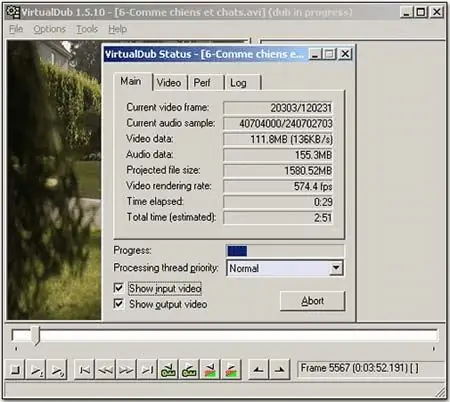
Instructions
Step 1
Download and run the program, then open the desired video file in the menu. On the scroll line, set the slider to the frame from which the fragment begins, which, for example, you want to remove from the video.
Step 2
To pinpoint a frame, use the Next Keyframe and Previous Keyframe keys.
Step 3
With the slider set to the desired frame, press the Home button on the control panel to set the starting point of the fragment, and then locate the last frame of your fragment and set the end point End. Press the Delete key and the segment will be removed from the video.
Step 4
Open Video from the menu bar and select Direct stream copy to keep the original video format. Save the file with a new name.
Step 5
If you do not want to delete the selected fragment, but rather extract it from the general video, follow the same steps as described above, but do not press the Delete key after determining the beginning and end of the desired fragment.
Step 6
Press F7 to save the selection as a separate entry. Repeat the step with Direct stream copy function. Go to the File menu, click Save as, and save the fragment in AVI format with a new name.






